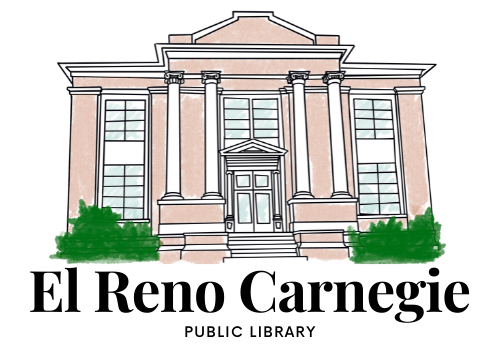How to Log In to Libby
Need to get into Libby?
📚1. Open the Libby app & select the middle icon on the bottom of the screen.
📚2. Select “add a library”. Scroll down and select El Reno Carnegie Library or type in the zip code.
📚3. Enter your card number and password
Password = phone number, no spaces or dashes
(405 area codes DO NOT need to include the area code. All others should use area code. Examples: 2622409, 9182622409)
Still didn’t work? Your card may need renewed!
Contact us via phone @ 405-262-2409, via text @ 405-265-9224, or via email @ library@elrenolibrary.org.
Libby is an app for your devices that gives you access to eBooks and audiobooks. You can go to the app store (Apple Store, Play Store, etc.) on your phone and download the app for free!