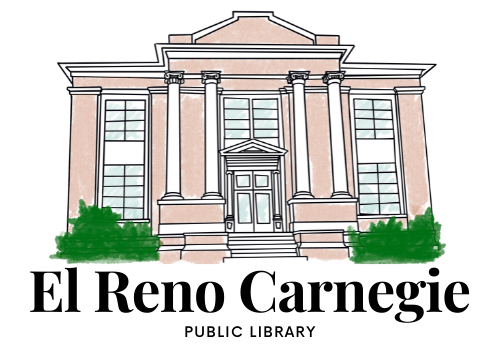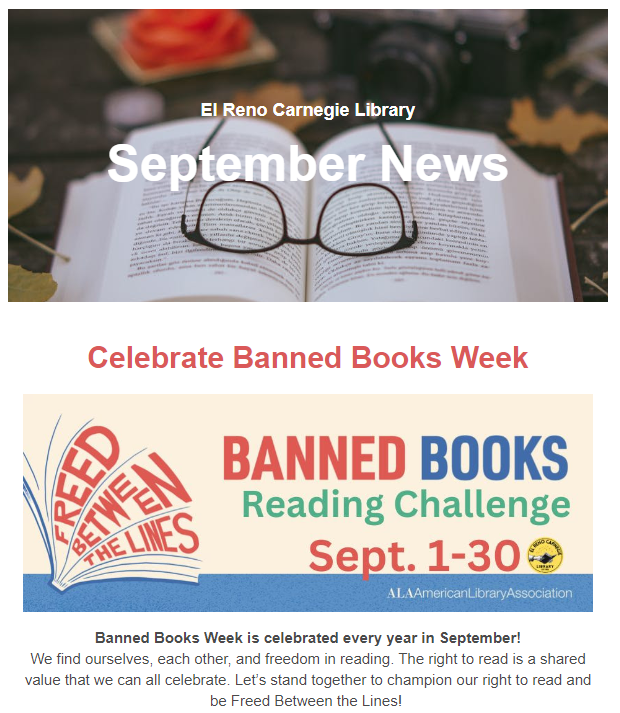News
October New Arrivals

Our new arrivals are frighteningly good! 👻
Adult Books
- “1984 : Classicos Illustrados” – George Orwell
- “Anxious Generation” – Jonathan Haidt
- “Blood Over Bright Haven” – M.L. Wang
- “Blue House” – Paula Hawkins
- “Bringer of Dust” – J.M. Miro
- “Crescent Moon Tearoom” – Stacy Sivinski
- “Curdle Creek” – Yvonne Battle-Felton
- “Dead Take the A Train” – Richard Kadrey
- “From Here to the Great Unknown” – Lisa-Marie Presley
- “Full Moon Coffee Shop” – Mai Mochizuki
- “Hillbilly Elegy” – JD Vance
- “How Does That Make You Feel, Magda Eklund?” – Anna Montague
- “I Love You: Recipes From the Heart: – Pamela Anderson
- “I Want to Be a Wall, Vol. 3” – Honami Shirono
- “Intermezzo” – Sally Rooney
- “Joy of Slow” – Leslie Martino
- “Just Add Water” – Katie Ledecky
- “Killing Time” – MC Beaton
- “Like Mother, Like Mother” – Susan Rieger
- “Meditations for Mortals” – Oliver Burkeman
- “Melania” – Melania Trump
- “Might Red” – Louise Erdich
- “Model Home” – Rivers Soloman
- “Mother-Daughter Murder Night” – Nina Simon
- “Murders in Great Diddling” – Katarina Bivald
- “Nightmare Before Kissmas” – Sara Raasch
- “Paper Boat: New and Select Poems: 1961-2023” – Margaret Atwood
- “Restaurant of Lost Recipes” – Hisashi Kashiwai
- “Shock Induction” – Chuck Palahniuk
- “Sunset Years of Agnes Sharp” – Leonie Swann
- “Throne of Secrets” – Kerri Maniscalco
- “Wedding Witch” – Erin Sterling
- “What to Wear and Why” – Tiffanie Darke
- “Witches of El Paso” – Luis Jaramillo
- “You Can Cook Everything” – DK
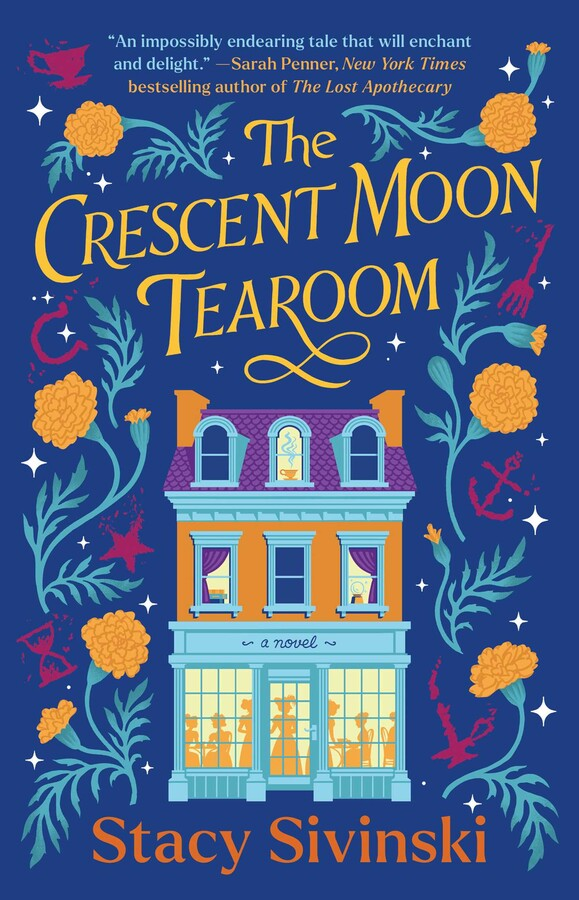
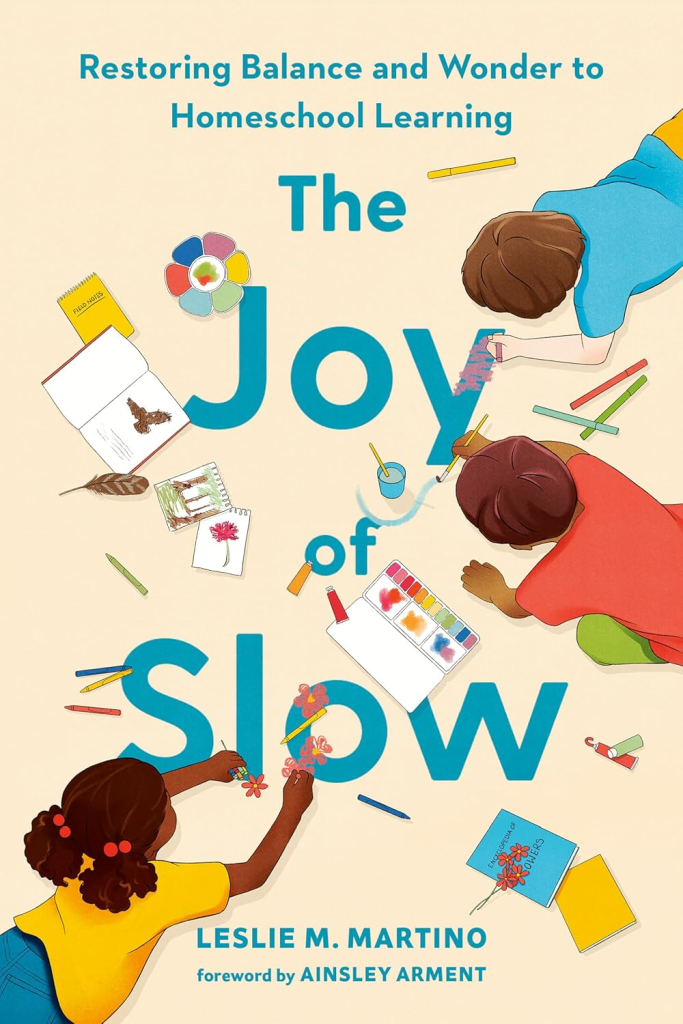
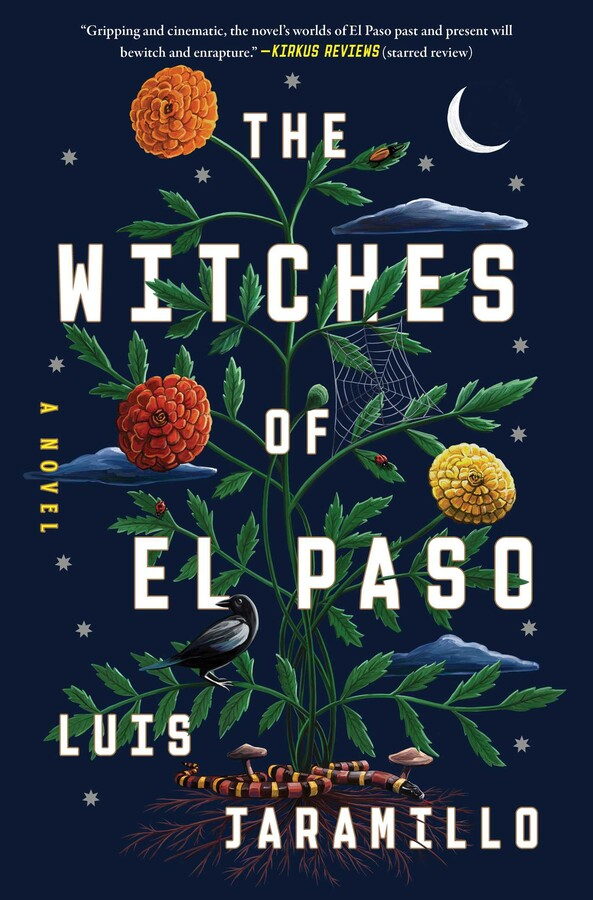
Young Adult Books
- “Blood Orchid” – Kylie Lee Baker
- “Caters and Crowns” – Elizabeth Lowham
- “Dagger and the Flame” – Catherine Doyle
- “Dark Becomes Her” – Judy I Lin
- “Deathly Compendium of Poison Plants” – Rebecca Hirsch
- “Devil is a Part-Timer Vol. 1” – Satoshi Wagahara
- “Dividing Sky” – Jill Tew
- “Divine Mortals” – Amanda Helander
- “Fate of Magic” – Sara Raasch
- “Glass Girl” – Kathleen Glasgow
- “Halfway There” – Christine Mari
- “Heartstopper #3 & 4” – Alice Oseman
- “Heir” – Sabaa Tahir
- “Hunger Games: Illustrated Edition” – Suzanne Collins
- “Killer House Party” – Lily Anderson
- “Lore Olympus Vol. 7” – Rachel Smythe
- “Modern Embroidery Handbook” – Clair Albans
- “Side Quest: A Visual History of Roleplaying Games” – Samuel Sattin
- “Spy X Family Vol 6” – Tatsuya Endo
- “Tangleroot” – Kalela WIlliams
- “Teen Breakup Survival Guide” – Lenora M Ziegler
- “Terrifying Tales of Vivian Vance” – Josh Ulrich
- “Thief of the Heights” – Son M
- “Twenty-Four Seconds from Now…” – Jason Reynolds
- “Warrior of Legend” – Kendare Blake
- “Zodiac Rising” – Katie Zhao
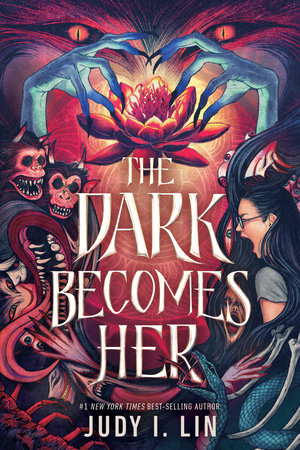
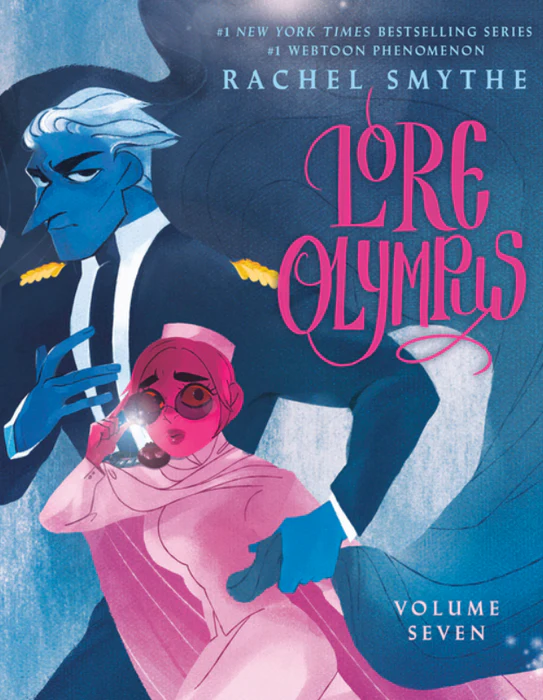
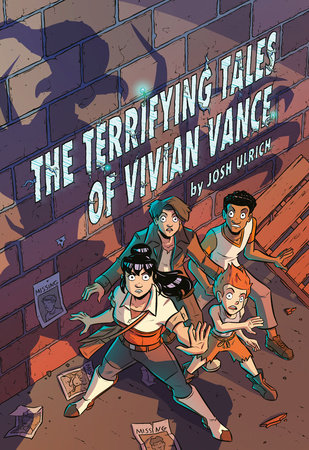
Children Books
- “A Brush with Magic” – Flora Ahn
- “Alina in a Pinch” – Shenaaz G Naji
- “Animal Countdown” – Lauran Vaccaro Seeger
- “Big Nate Remains Calm” – Lincoln Peirce
- “Bitsy and Boozle Tell a Story!” – Sara Goetter
- “Boy vs. Shark” – Paul Gilligan
- “Changes for RIley” – Random House
- “Children’s Book of Philosophy” – DK
- “Drawn Onward” – Daniel Nayeri
- “Elogio Al Misterio” – Ada Limon
- “Fox Plays Ball” – Corey R Tabor
- “Get the Giggles” – Andy J Pizza
- “Happy Town” – Greg Van Eekhout
- “How to Sing a Song” – Alexander Kwama
- “How to Spot a Fairy” – Sarah Glenn Marsh
- “In Praise of Mystery” – Ada Limon
- “John the Skeleton” – Triinu Laan
- “Karen’s Grandmothers” – Ann M Martin
- “Katie the Catsitter : The Purrrfect Plan” – Colleen Venable
“Las Magnificas Plantitas Bailadoras de Mama” – Jesus Trejo - “Lone Wolf Goes to School” – Kiah Thomas
- “Look, Look!” – Peter Linenthal
- “Los Planetas” – Ada Limon
- “Lost in the Library” – Joe McGee
- “Maisy’s Rocket” – Lucy Cousins
- “May’s Big Messy Family!” – A.T. Woehling
- “Meg and Greg: Frank the Skunk” – Elspeth Rae
- “Monster Locker’ – Jorge Aguirre
- “Mr. Lepron’s Mystery Soup” – Giovanna Zoboli
- “Onyx & Beyond” – Amber McBride
- “Salt, Pepper, Season, Spice” Jacques Pasquet
- “Sleep, Little Batman” – Random House
- “Sometimes We Fall” – Randall de SEve
- “Stand Up!” – Tori Sharp
- “Stella & Marigold” – Annie Barrows
- “Teeny Tiendas: The Flower Shop” – Lourdes Heuer
- “Thank You” – Jarvis
- “The Big Bad Wolf in My House” – Valerie Fontaine
- “The Fairy Tale Fan Club” – Richard Ayoade
- “The Fix-Its: Power Up with Power Drill” – Sarah Lynn Reul
- “The Legend of Rock Paper Scissors” – Drew Daywalt
- “The Mistakes That Made Us: Confessions from Twenty Poets” – Iren Latham
- :The Rise of Issa Igwe” – Shanna Miles
- “The Tinkering Workshop” – Ryan Jenkins
- “Turning Twelve” – Kathryn Ormsbee
- “When Water Flows” – Aida Salazar
- “Which Way Around the Galaxy” – Cressida Cowell
- “Word Museum” – Isabel Otter
- “Yasmin La Bibliotecaria” – Aly Hatem
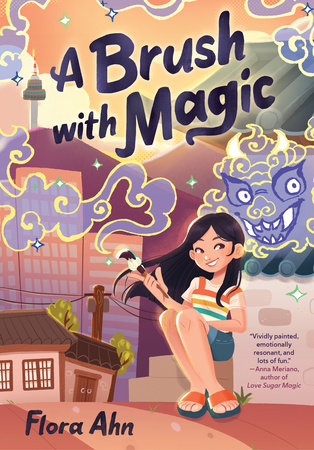
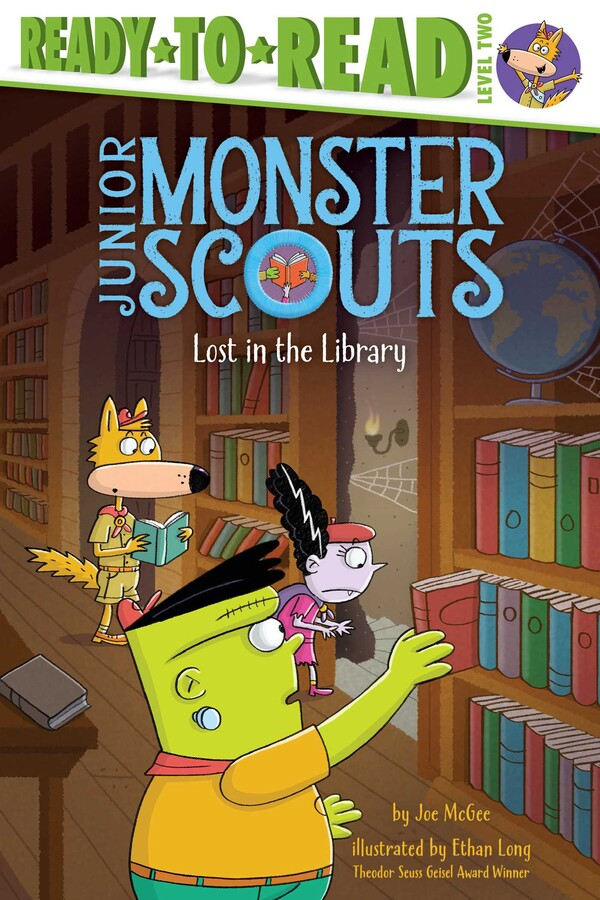
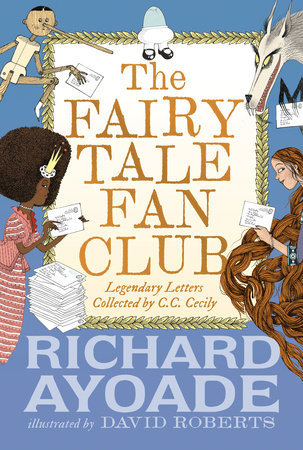
🎃Halloween Books🎃
- Adult
- “All the Colors of the Dark” – Whitaker
- “American Murder Houses’ – Steve Lehto
- “Angelika Frankenstein Makes Her Match” – Shelly Thorne
- “Blood on the Tracks” – Ashimi
- “Ghostland” – Colin Dickey
- “Halloween Tree” – Ray Bradbury
- “Haunted Castles” – Ray Russell
- “Haunting of Hill House” – Shirley Jackson
- “Lesser Known Monsters of the 21st Century” – Kim Fu
- “Masters of Death” – Olivie Blake
- “Our There Screaming: An Anthology” – Jordan Peele
- “Poems Bewitched and Haunted” – John Hollander
- “Rewitched” – Lucy Jane Wood
- “Tripping Arcadia” – Kit Mayquist
- “We Have Always Lived in the Castle” – Shirley Jackson
- “White is for Witching” – Helen Oyeyemi
- “Witches’ – Brenda Lozano
- Childrens
- “A Bite Above the Rest” – Christine Virnig
- “Abuelita’s Gift” – Mariana Rios Ramirez
- “I Got the Spooky Spirit” – Connie Schofield-Morrison
- “Is There Anybody Out There?” – Laura Krantz
- “It Came From the Trees” – Ally Russell
- “Little Ghost Makes a Friend” – Maggie Edkins Willis
- “Little Red Autumn on the Farm” – Will Hillenbrand
- “Nothing Scares a Dinosaur” – Jonathan Fenske
- “Spooky, Scary Skeletons” – Andrew Gold
- “The Old Willis Place” – Mary Downing Hahn
- “Vamos! Let’s Celebrate Halloween” – Raul the Third
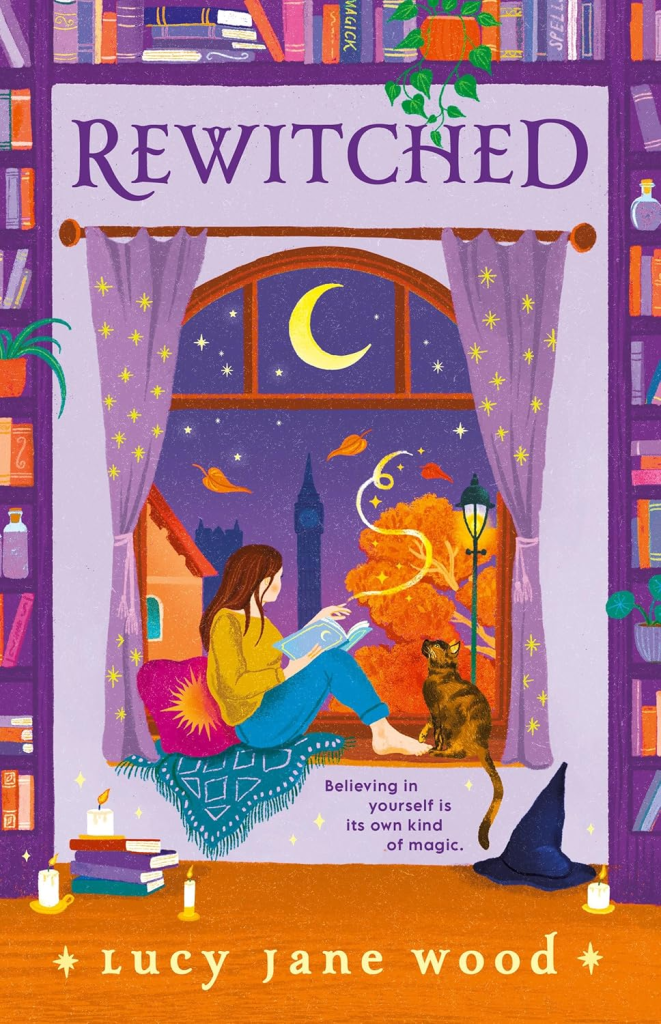
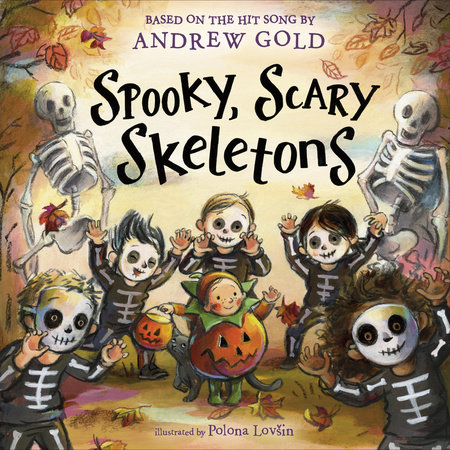
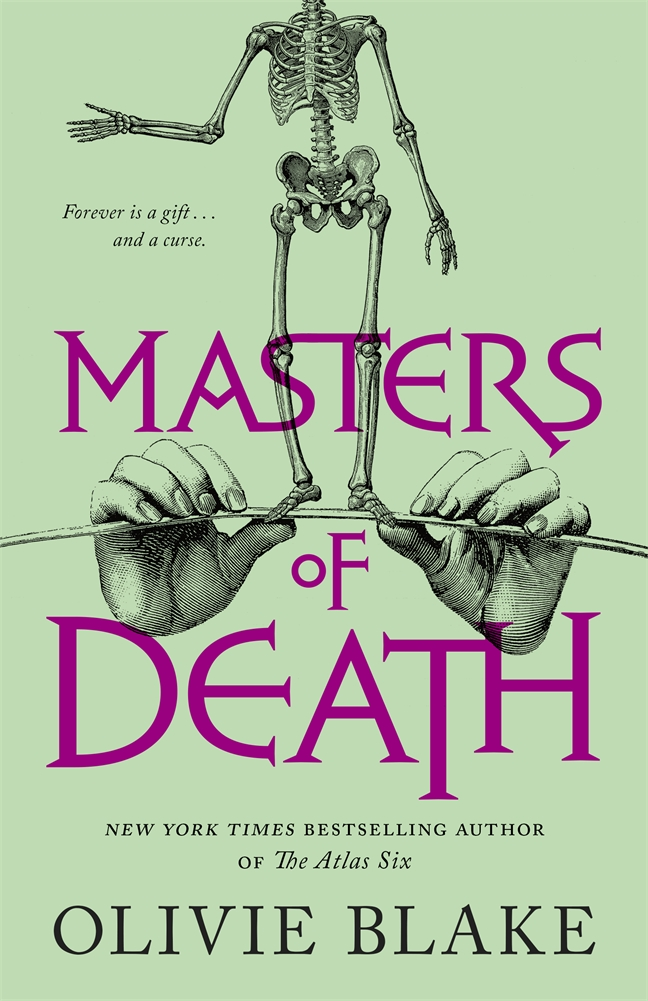
Seeking a book we haven’t thought of? Click the link below to share your ideas with us!
October 2024 Events
October 2024 Newsletter
September New Arrivals
Fall into a good book!
Adult Books
- “Art, Annotated” – DK
- “Atlas Paradox” – Olivie Blake
- “Beneath the Trees” – Patrick Horvath
- “Bird Book” – DK
- “The Borrowed Life of Frederick Fife” – Anna Johnston
- “Clutter Corpse” – Simon Brett
- “Confounding Oaths” – Alexis Hall
- “Counting Miracles” – Nicholas Sparks
- “”Cull – Vol. 1” – Kelly Thompson
- “Dark and Drowning Tide” – Allison Saft
- “Deep Cuts – Vol. 1” – Kyle kiggins
- “Dracula – En Espanol” – Bram Stoker
- “Empusium: A Health Resort Horror Story” – Olga Tokarczuk
- “Farewell Yellow Brick Road” – Elton John
- “Fatal Intrusion” – Jeffery Deaver
- “Four Gathered on a Christmas Eve” – Eric Powell
- “Great Big Visual Hug: Heartwarming Wawawiwa Comics” – Andres Colmenares
- “Here One Moment” – Liane Moriarty
- “History of Ghosts, Spirits, and the Supernatural” – DK
- “Intermezzo” – Sally Rooney
- “Kamala’s Way” – Dan Morain
- “Kill Your Darlings” – Ethan S. Parker
- “La Leyenda de Sleepy Hollow y Rip Van Winkle” – Rip Van Winkle
- “Las Brujas de su Majestad” – Juno Dawson
- “Life Impossible” – Matt Haig
- “Mercy of Gods” – James S.A. Corey
- “Mortal Follies” – Alexis Hall
- “Night Guest” – Hildur Knuttsdottir
- “November 9” – Colleen Hoober
- “Parasocial” – Alex de Campi
- “Phantom Road – Vol. 1” – Jeff Lemire
- “Phantom Road – Vol. 2” – Jeff Lemire
- “Plants & Fungi” – DK
- “Self-Sufficiency Garden” – Huw Richards
- “Somewhere Beyond the Sea” – TJ Klune
- “Somna” – Becky Cloonan
- “Tell Me Everything” – Elizabeth Strout
- “Vilest Things” – Chloe Gong
- “Village Library Demon-Hunting Society” – CM Waggoner
- “We Solve Murders” – Richard Osman
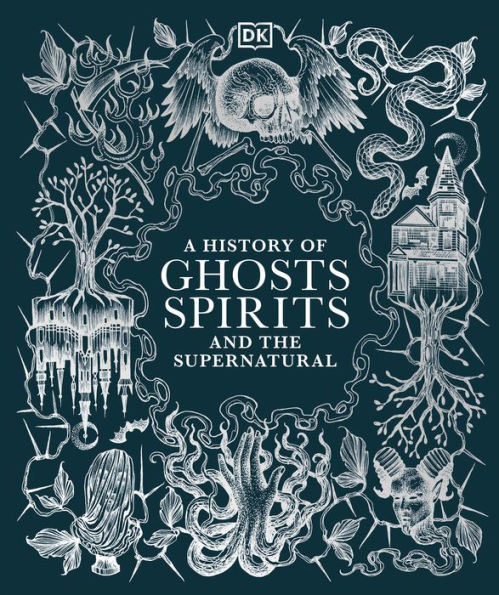
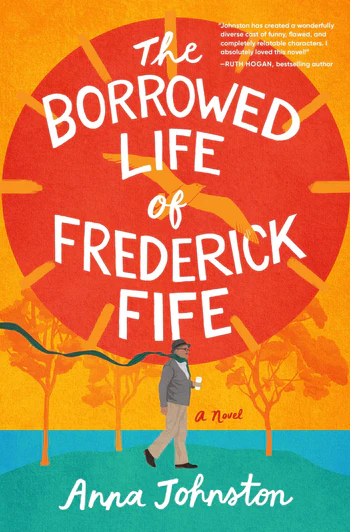
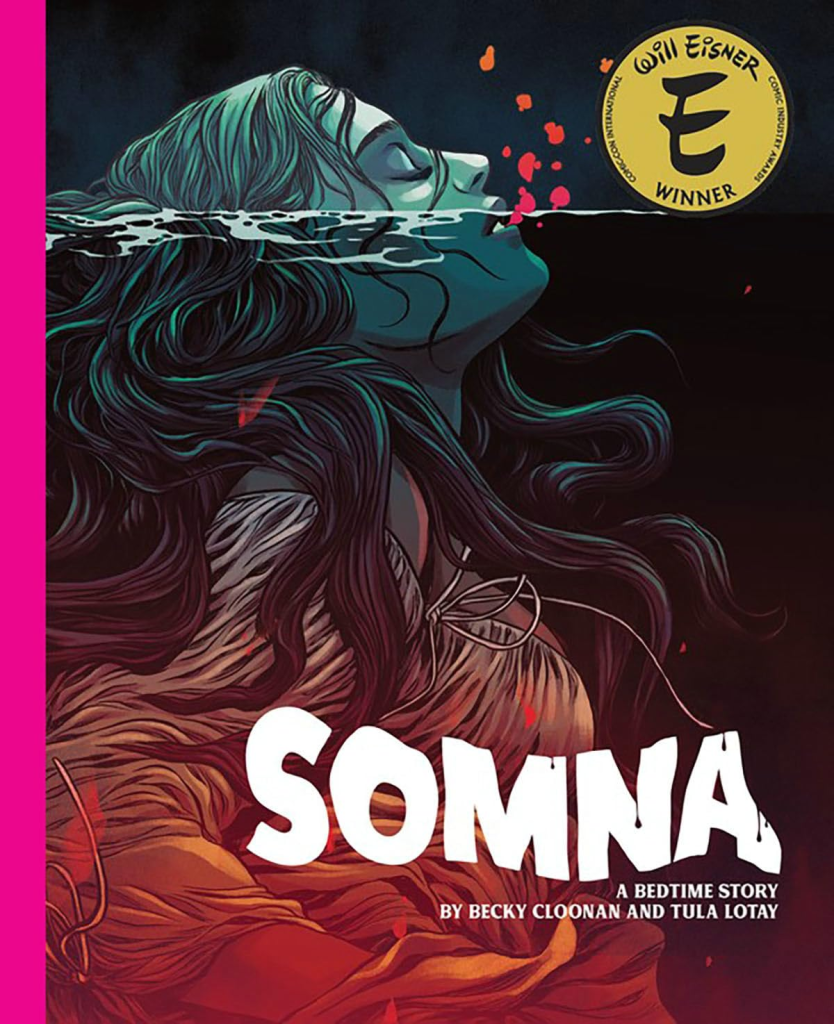
Young Adult Books
- “Celestial Monsters” – Aiden Thomas
- “Desert Echoes” – Abdi Nazemian
- “Everything We Never Had” – Randy Ribary
- “Faeries Never Lie” – Zoraida Cordova
- “Flamboyants: The Queer Harlem I Wish I’d Known” – George M. Johnson
- “Guava and Grudges” – Alexis Castellanos
- “A Heart So Fierce and Broken” – Brigid Kemmerer
- “Ida, in Love and in Trouble” – Veronica Chambers
- “Immortal Dark” – Tigest Girma
- “Indiginerd” Pete Alina
- “The Lies We Conjure” – Sarah Henning
- “Loveboat, Taipei” – Abigail Hing Wen
- “Mermaids Never Drown” – Zoraida Cordova
- “The Monstrous Kind” – Lydia Gregovic
- “Morgana and Oz – Vol. 1” – Miyuli
- “My Lady Jane” – Cynthia Hand
- “Pick the Lock” – A.S. King
- “Please Be My Star” – Victoria Grace Elliot
- “Rabbit & Juliet” – Rebecca Stafford
- “Represent: The Unfinished Fight for the Vote” – Michael Eric Dyson
- “Rez Doctor” – Gitz Crazyboy
- “Ruin Road” – Lamar Giles
- “Songlight” – Moira Buffini
- “This Book Kills” – Ravena Guron
- “The Unfinished’ – Cheryl Isaacs
- “Vampires Never Get Old” – Zoraida Cordova
- “We Are Hunted’ – Tomi Oyemakinde
- “Weirdo” – Tony Weaver
- “When Haru Was Here” – Dustin Thao
- “When the World Tips Over” – Jandy Nelson
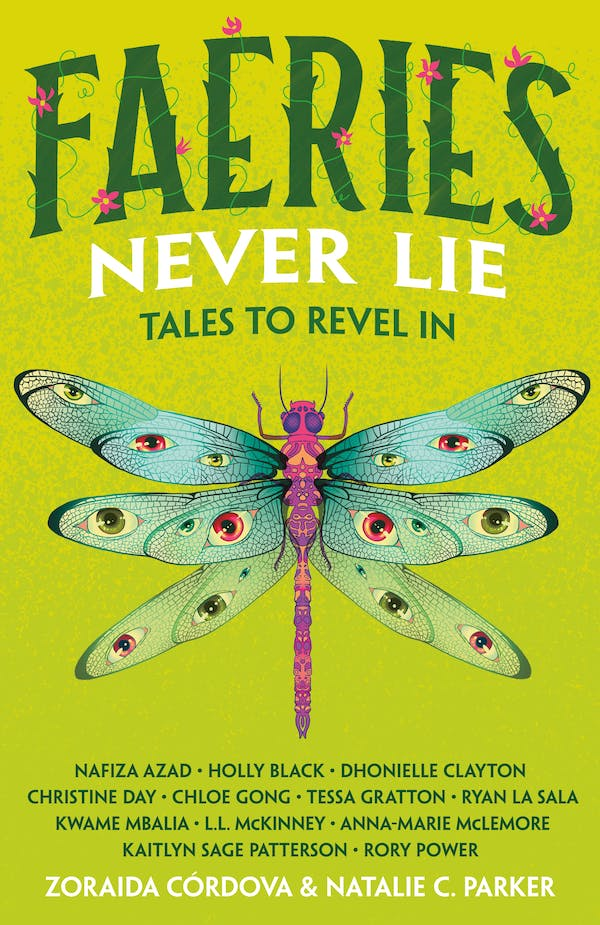
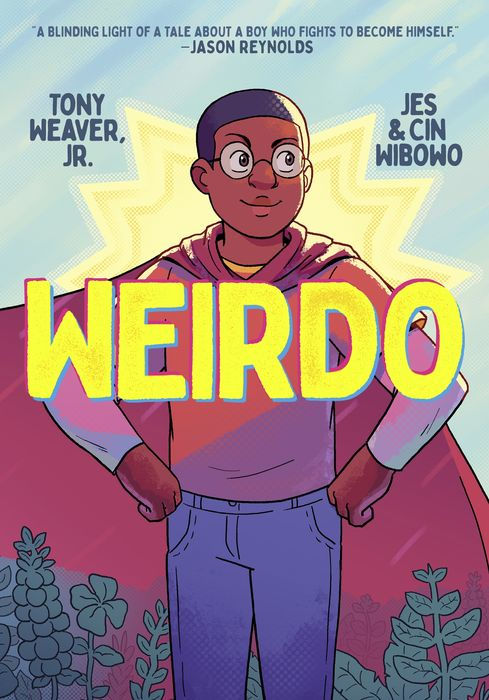
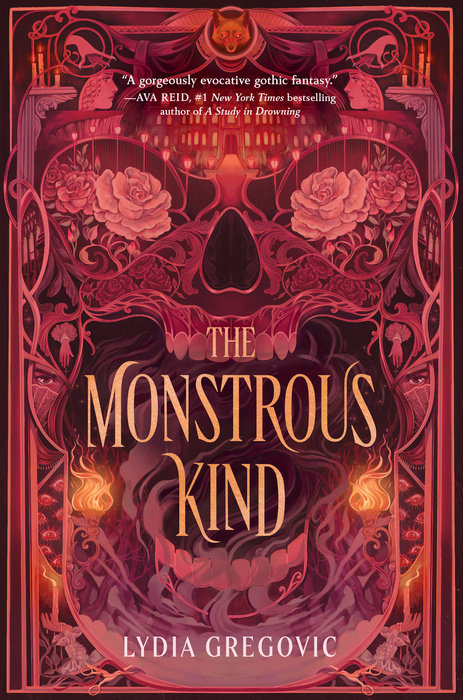
Children Books
- “Axel La Camioneta: Una Carrera En La Playa” JD Riley
- “Baby Loves Paleontology!” – Ruth Spiro
- “Babysitter’s Club #14” – Ann M Martin
- :Babysitters Club #15″ – Ann M Martin
- “Babysitters Club #16 – Ann M Martin
- “Backward Day” -Ruth Krauss
- “Band Camp! 1: All Together Now!” – Brian Smitty Smith
- “Bookie Y Cookie” – Blanca Gomez
- “Chronicles of a Lizard Nobody” – Patrick Ness
- “Coraline” – Neil Gaiman
- “Crick, Crack, Crow!” – Janet Lord
- “Crowning Glory” – Carole Boston Weatherford
- “Curious George: Scavenger Hunt” – H.A. Rey
- “Dear Dad: Growing Up with a Parent in Prison” – Jay Jay Patton
- “Diamond Explorer” – Kao Kalia Yang
- “Dr. Seuss Graphic Novel: The Grinch Takes a Vacation” – Kaeti VanDorn
- “El Cumpleaños de Mateo” – Pato Mena
- “El Mosquito” – Elise Gravel
- “Ellie’s Lovely Idea (Critter Club #6” – Callie Barkley
- “Hekla and Laki” – Marine Schneider
- “Hello Farm!: A High-Contrast Book for Babies” – Amelia Hepworth
- “How It Works: Fire Truck” – Molly LIttleboy
- “How to Be a Color Wizard” – Jason Logan
- “How to Build Lego Robots” – Jessica Farrell
- “I Survived the Destruction of Pompeii, AD 79” – Lauren Tarshis
- “Impossible Creatures” – Katherine Rundell
- “Investigators Boxed Set” – John Patrick Green
- “Kareem Between” – Shifa Saltagi Safadi
- “Last Kids on Earth #3” – Max Brallier
- “Leo at Lunch” – Anna McQuinn
- “Let’s Put That Away!” – Clea Shearer
- “Lola” – Karla Arenas Valenti
- “Long Way Around” – Anne Nesbet
- “Meg and Greg: A Duck in a Sock” – Elspeth Rae
- “Mixed-Up Mooncakes” – Christina Matula
- “Ms. Rachel and the Special Surprise” – Ms. Rachel
- “My First Book of Growing Food” – Duporess Labs
- “On a Wing and a Tear” – Cynthia L Smith
- “On Powwow Day” – Traci Sorell
- “Pigs Dig a Road” – Carrie Finison
- “Puppet” – David Almond
- “Quagmire Tiarello Couldn’t Be Better” – Mylisa Larsen
- “Reina Ramos: Neighborhood Helper” – Emma Otheguy
- “Story of Gumluck and the Dragon’s Eggs” – Adam Rex
- “Strange Thing Happened in Cherry Hall” – Jasmine Warga
- “Strangest Fish” – Katherine Arden
- “Tree Is a Community” – David L. Harrison
- “Turtles of the Midnight Moon” – Maria Jose Fitzgerald
- “Uprooted” – Ruth Chan
- “Verts” – Ann Patchett
- “Weird But True World 2025” – National Geographic Kids
- “When You Find the Right Rock” – Mary Lyn Ray
- “Willa the Silver Glitter Dragon” – Maddy Mara
- “Wings of Fire” – Tui T Sutherland
- “Your Vote Matters” – Rebecca Katzman
- “Yum, Yum, Mexico!: Mexican Food from A to Z” – Diane de Anda
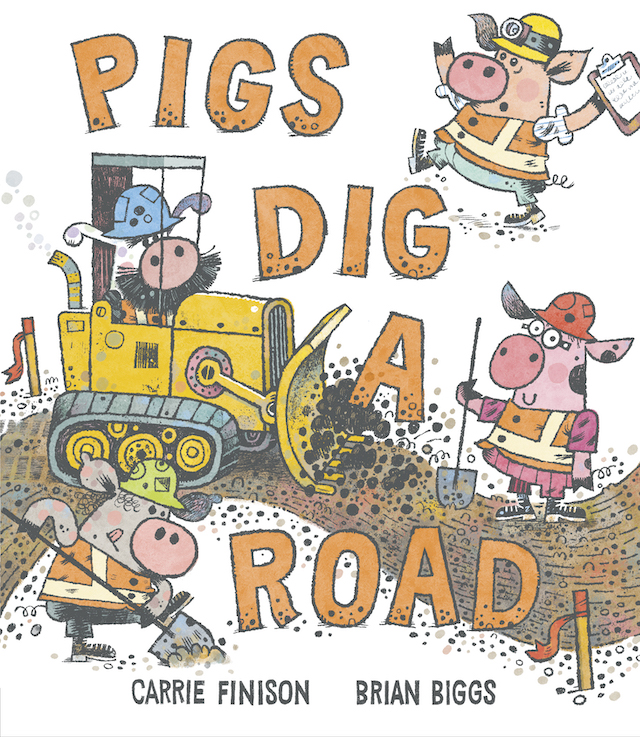
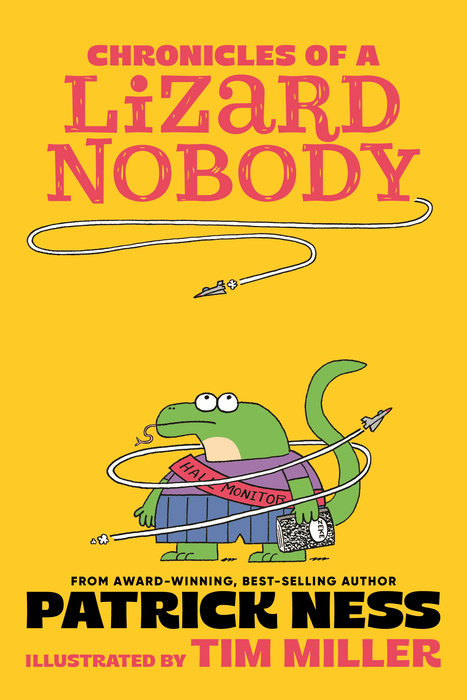
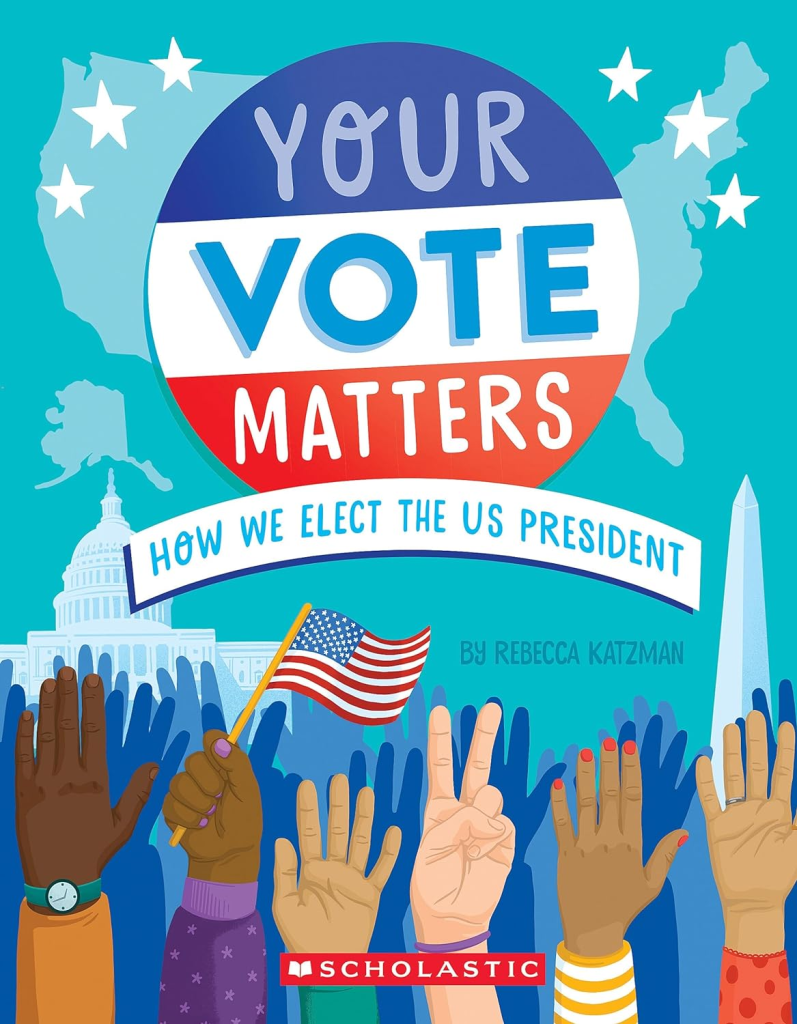
Seeking a book we haven’t thought of? Click the link below to share your ideas with us!
September 2024 Newsletter
September 2024 Events
August New Arrivals
Fresh finds for the new school year!
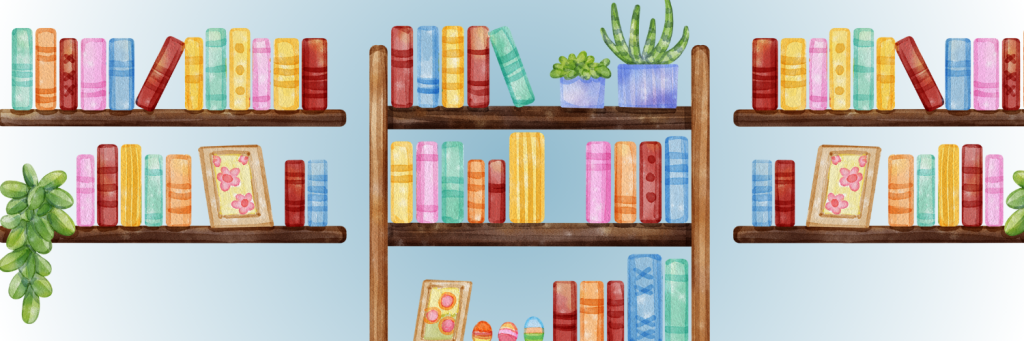
Adult Books
- “Bookshop: A History of the American Bookstore” – Evan Friss
- “Burn” – Peter Heller
- “By Any Other Name” – Jodi Picoult
- “Einstein in Kafkaland” – Ken Krimstein
- “Heidi (Illustrated Spanish Edition)” – Johanna Soyru
- “Houses of the Unholy” – Ed Brubaker
- “Lady Macbeth” – Ava Reid
- “Like Mother, Like Daughter” – Kimberly McCreight
- “Loud: Accept Nothing Less Than the Life You Deserve” – Drew Afualo
- “Magical Meet Cute” – Jean Meltzer
- “Men Have Called Her Crazy” – Anna Marie Tendler
- “Needles Out: Boho Embroidery” – Nichole Vogelsinger
- “The Pairing” – Casey McOuiston
- “Peepee Poopoo #1” – Caroline Cash
- “Peter Pan (Illustrated Spanish version)” – J.M. Barrie
- “The Seventh Veil of Salome” – Silvia Moreno-Garcia
- “Sharks Don’t Sink” – Jasmin Graham
- “The Silence Factory” – Bridget Collins
- “Someone Like Us’ – Dinaw Mengestu
- “A Sorceress Comes to Call” – T. Kingfisher
- “They Dream in Gold” – Mai Sennaar
- “The Third Wife of Faraday House” – B.R. Meyers
- “The Volcano Daughters” – Gina Maria Balibrera
- “The Witch’s Daughter: My Mother, Her Magic, and the Madness That Bounds Us” – Orenda Fink
- “You Will Never Be Me” – Jesse Q. Sutanto
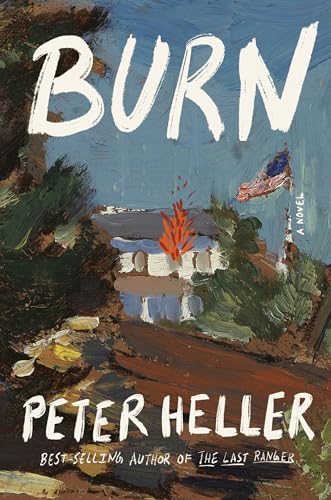
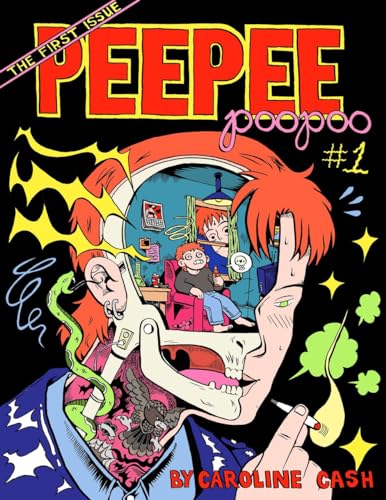
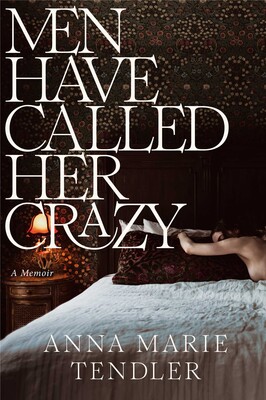
Young Adult Books
- “Ami” – S. Jae-Jones
- “Ash’s Cabin” – Jen Wang
- “A Bahn Mi for Two” – Trinity Nguyen
- “Borderland and the Mexican American Story” – David Dorado Romo
- “Death at Morning House” – Maureen Johnson
- “Drown Me with Dreams” – Gabi Burton
- “Fangirl Vol. 4” – Rainbow Rowell
- “Full Shift” – Jennifer Dugan
- “Ghostsmith” – Nicki Pau Preto
- “Harry Potter: The Official Hogwarts Book of Cross-Stitch”
- “The Maid and the Crocodile” – Jordan Ifueko
- “My Salty Mary” – Cynthia Hand
- “Mysterious Ways” – Wendy Wunder
- “Navigating With You” – Jeremy Whitley
- “One House Left” – Vincent Ralph
- “Sunderworld Vol. 1: The Extraordinary Disappointments of Leopold Berry” – Ransom Riggs
- “The Temptation of Magic” – Megan Scott
- “The Other Ones” – Fran Hart
- “The Ultimate Driving Book” – Emma Carlson Berne
- “Wisteria” – Adalyn Grace
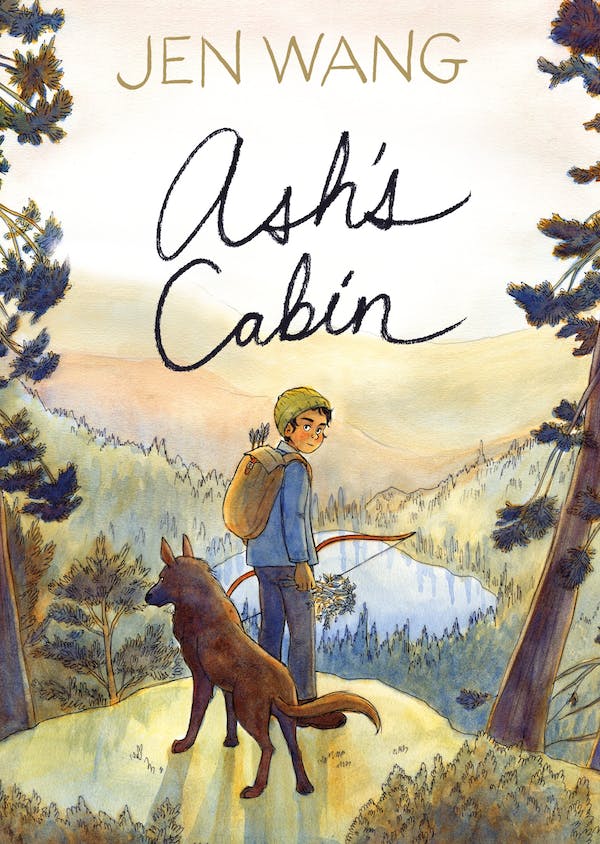
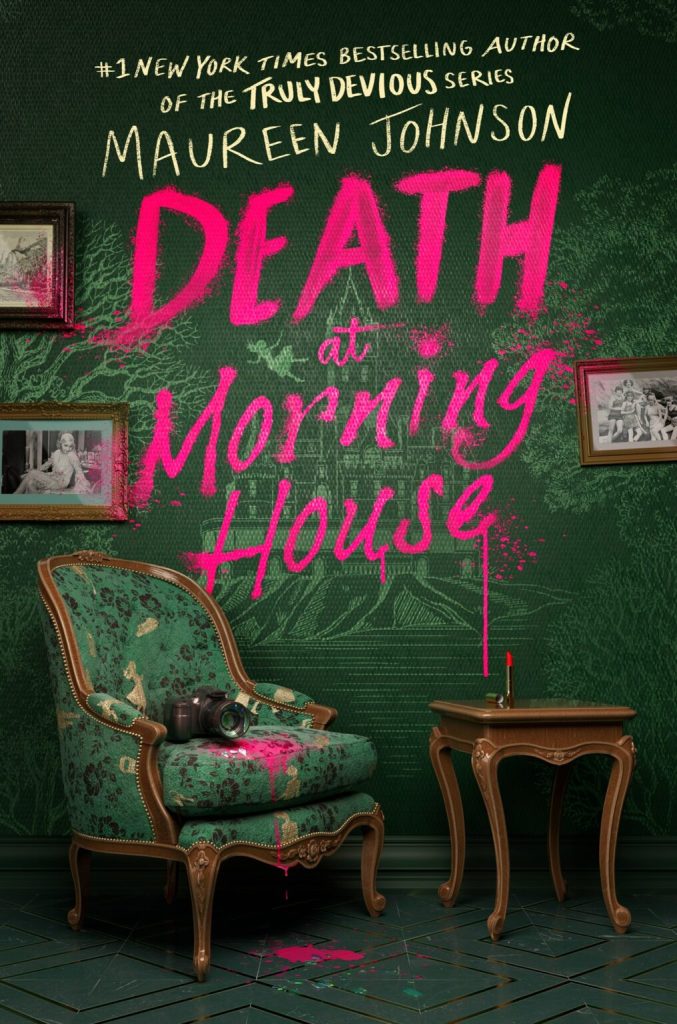
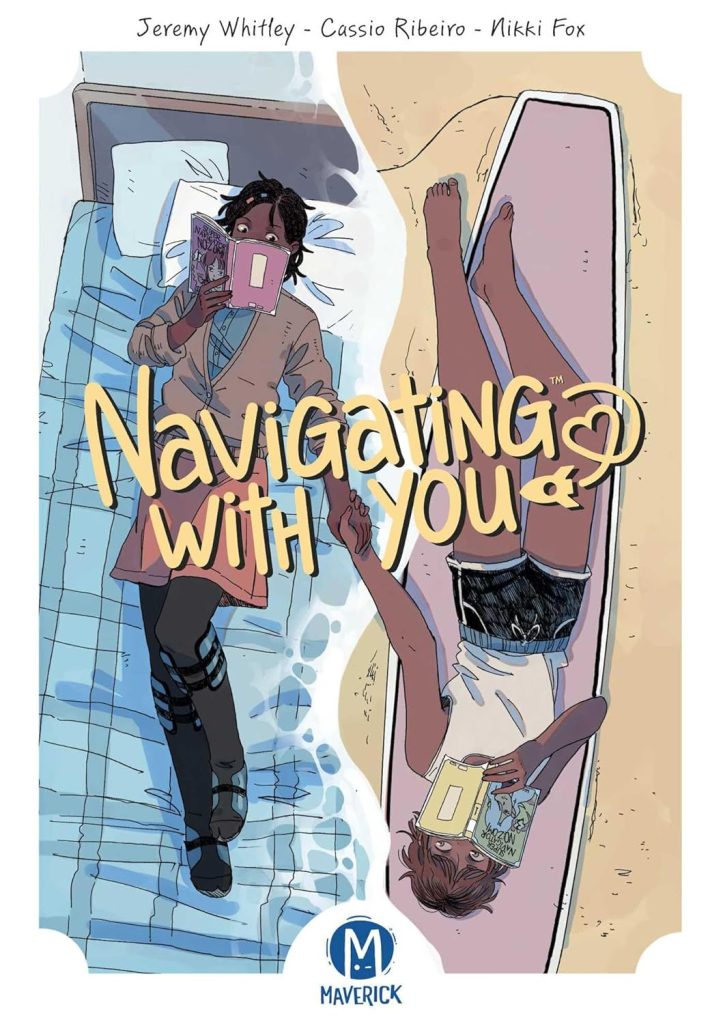
Children Books
- “All About U.S.” – Matt Lemothe
- “An Unlikely Pair” – Bob Scott
- “Aquello que nos da Calor” – Neil Gaiman
- “Buffalo Dreamer” – Violet Duncan
- “Clack, Clack! Smack! A Cherokee Stickball Story” – Traci Sorrell
- “Eloisa y su Vantanita Musical” – Margarita Engle
- “En Cada Vida” – Maria Frazee
- “Extraordinary Eyeglasses” – Caroline Stevan
- “Game On!” – Maria Le
- “Godfather Death” – Sally Nichols
- “Graphs!” – David A. Adler
- “How It All Ends” – Emma Hunsinger
- “How Technology Works” – DK
- “Island of Whispers” – Frances Hardinge
- “It Is Okay” – Ye Guo
- “Minitouch: Toys” – Mini Magique Studio
- “Miro/I Look” – Gavin Bishop
- “One Small Spark: A Tikkun Olam Story” – Ruth Spiro
- “Our World in Numbers: Dinosaurs and Prehistoric Life” – DK
- “Over and Under the Wetlands” – Christopher Silas Neal
- “Project Mercury” – Ronald L Smith
- “Read at Your Own Risk” – Remy Lai
- “Round and Round the Year We Go” – Carter Higgins
- “School’s in Session” – Elizabeth Dennis
- “The Animal Body Book” – Jess French
- “The Dictionary Story” – Oliver Jeffers
- “The Makers Club” – Reimena Yee
- “The Science of Friendship” – Tanita S. Davis
- “The Solar System” – Marion Dane Bauer
- “The Swifts” – Beth Lincoln
- “The Zebra’s Great Escape” – Katherine Rundell
- “Things That Go’ – Shannon Hale
- “Tiffany’s Griffon” – Maddi Gonzalez
- “Two Birds…And a Moose” – James Preller
- “Unico: Awakening” – Osamu Tezuka
- “We Are Definitely Human” – X Fang
- “We Share This Neighborhood” – Dan Saks
- “Yasmin La Granjera” – Saadia Faruqi
- “Yum, Yum, Mexico!
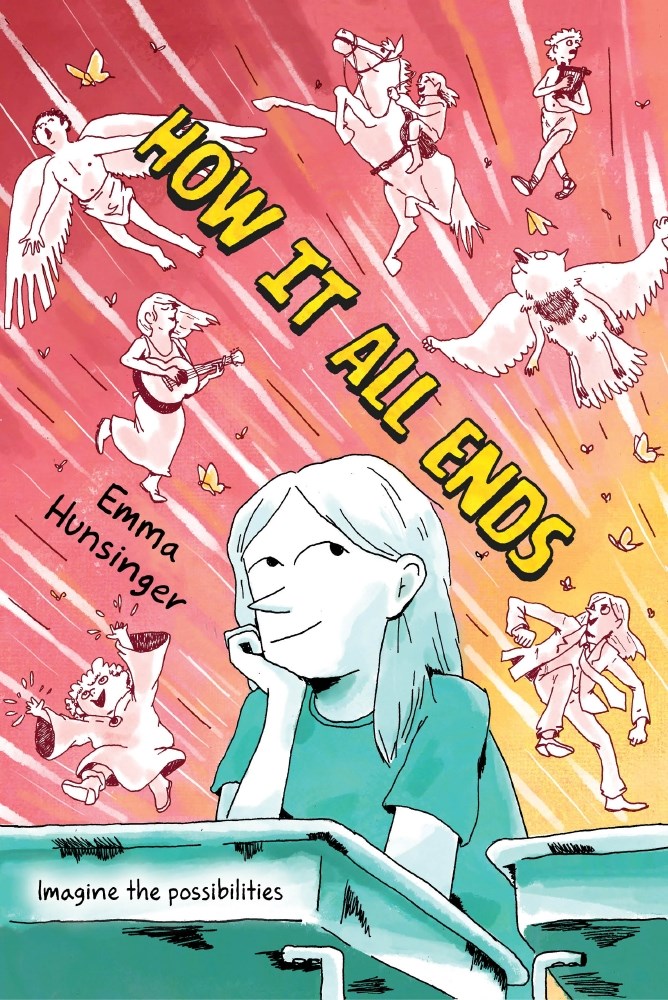
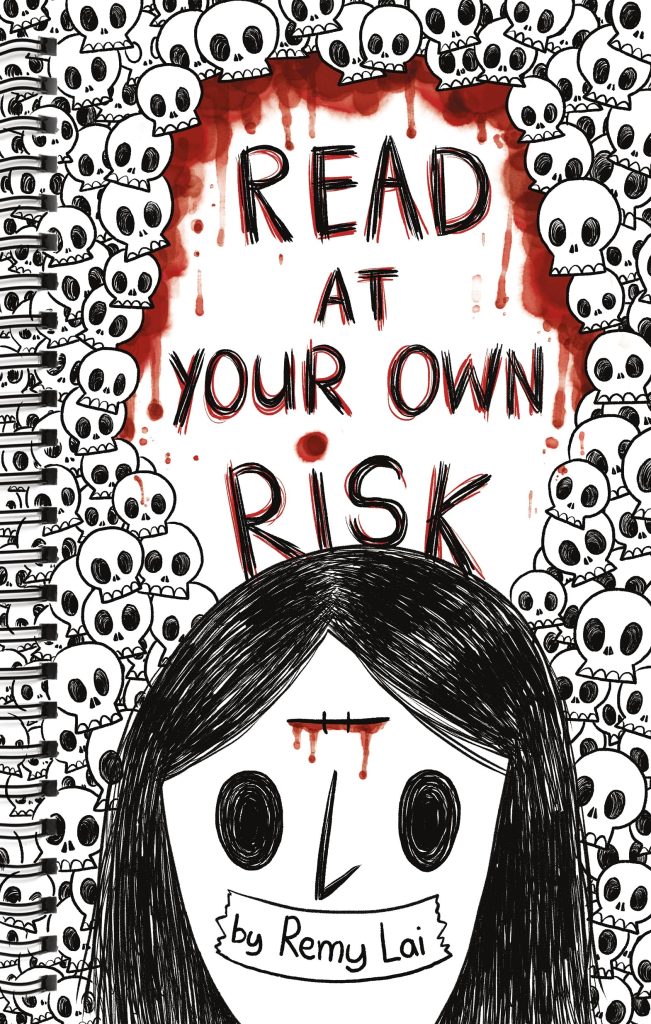
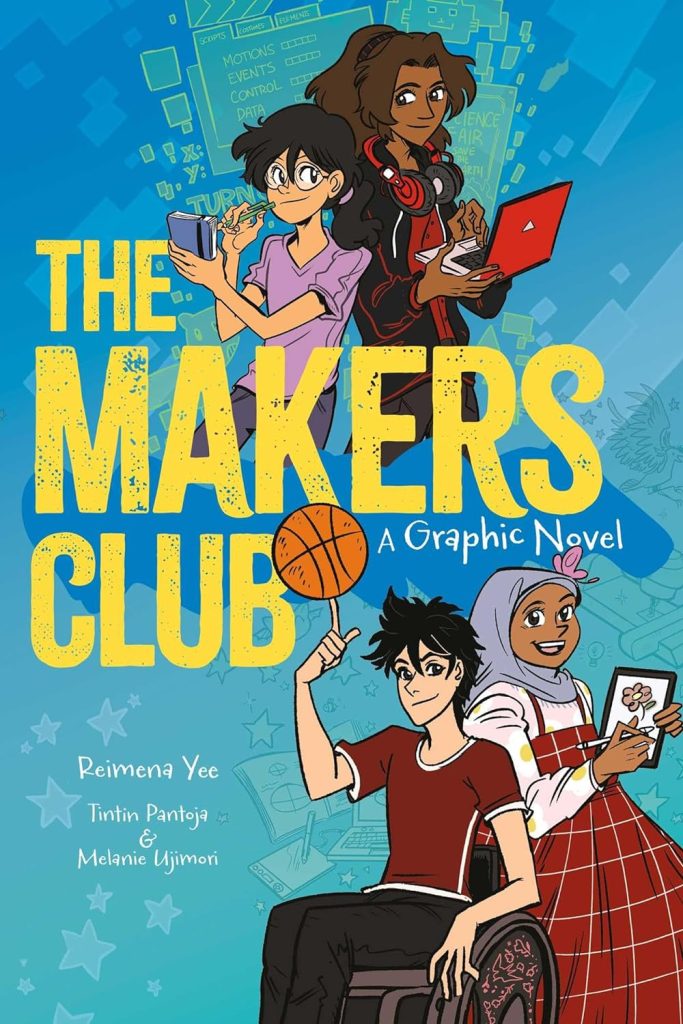
Seeking a book we haven’t thought of? Click the link below to share your ideas with us!
No Programs in August!
We’re still here, so come see us! Check back in September for a return to our regularly scheduled programs!

July New Arrivals
Dive into one of our new arrivals this summer!
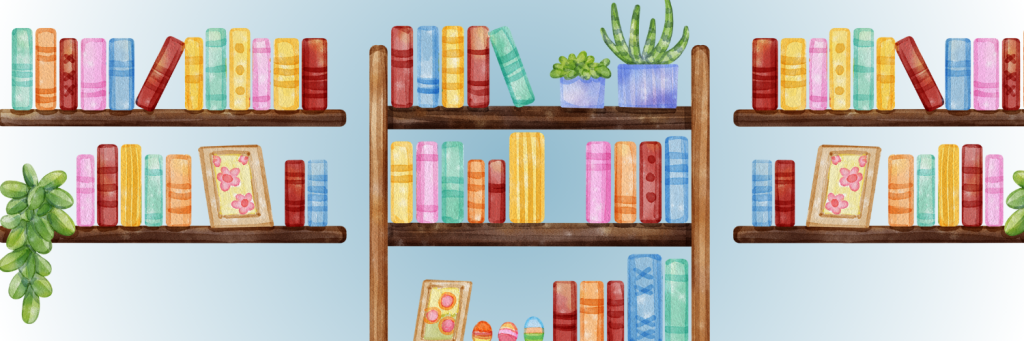
Adult Books
- “Ashes and the Star-Cursed King” – Carissa Broadbent
- “Baby Sign Language Made Easy” – Lane Rebelo
- “Belzebubs” – JP Ahonen
- “Belzebubs Vol 2.: No Rest for the Wicked” – JP Ahonen
- “Blood Over Bright Haven” – Keanu Reaves
- “Briar Club” – Kate Quinn
- “Bright Sword” – Lev Grossman
- “Bury Your Gays” – Chuck Tingle
- “Catalina” – Karla Cornejo Villavicencio
- “Dallergut Dream Department Store” – Miye Lee
- “El Gran Gatsby” – F. Scott Fitzgerald
- “It’s Elementary” – Elise Bryant
- “Let’s Make Some Lunch” – Sulhee Jessica Woo
- “Lion Women of Tehran” – Marjan Kamali
- “Long Island Compromise” – Taffy Brodesser-Akner
- “Lost Boys of Santa Chionia” – Juliet Grames
- “Lost Story” – Meg Shaffer
- “Love of my Afterlife” – Kristy Greenwood
- “Mastering AI: A survival Guide to Our Superpowered Future” – Jeremy Jahn
- “Medea” – Nancy Pena
- “Mujercitas” – Louisa May Alcott
- “Neurotribes” – Steve Silberman
- “Nicked” – MT Anderson
- “Ornithologist’s Field Guide to Love” – India Holton
- “Our Kind of Game” – Johanna Copeland
- “Rivales Divinos” – Rebecca Ross
- “Slow Dance” – Rainbow Rowell
- “Spanish English Visual Dictionary” – DK
- “Spellshop” – Sarah Beth Durst
- “Talented Mrs. Mandelbaum” – Margalit Fox
- “Uniquely Human” – Barry M. Prizant
- “Wedding People” – Alison Espach
- “What the Wild Sea Can Be” – Helen Scales
- “When Among Crows” – Veronica Roth
- “Where the Body Was” – Ed Brubaker
- “Woman, Life, Freedom” – Marjane Satrapi
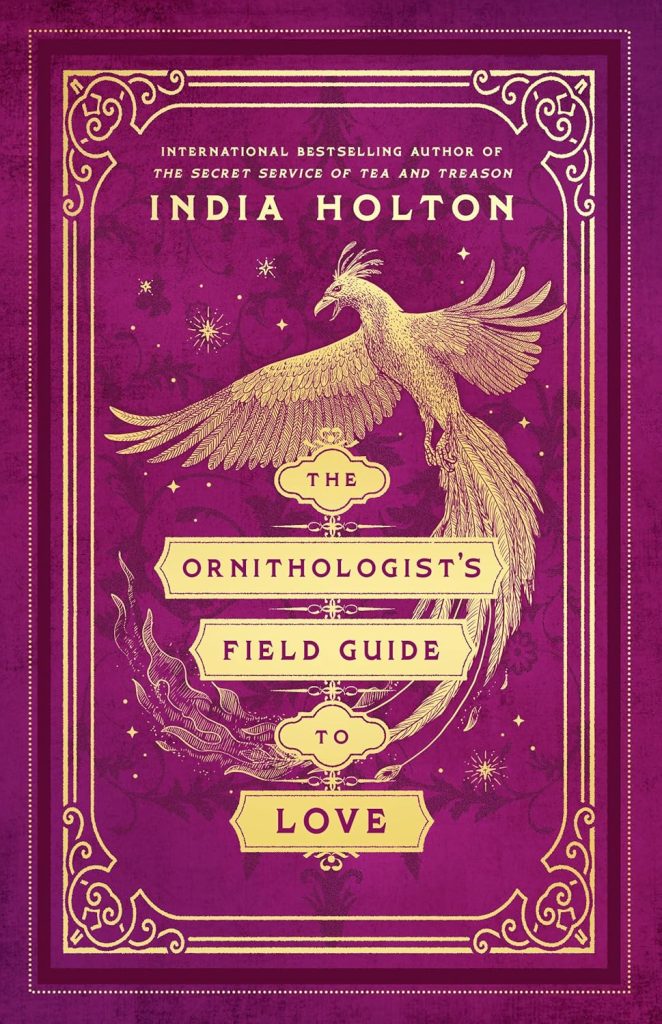
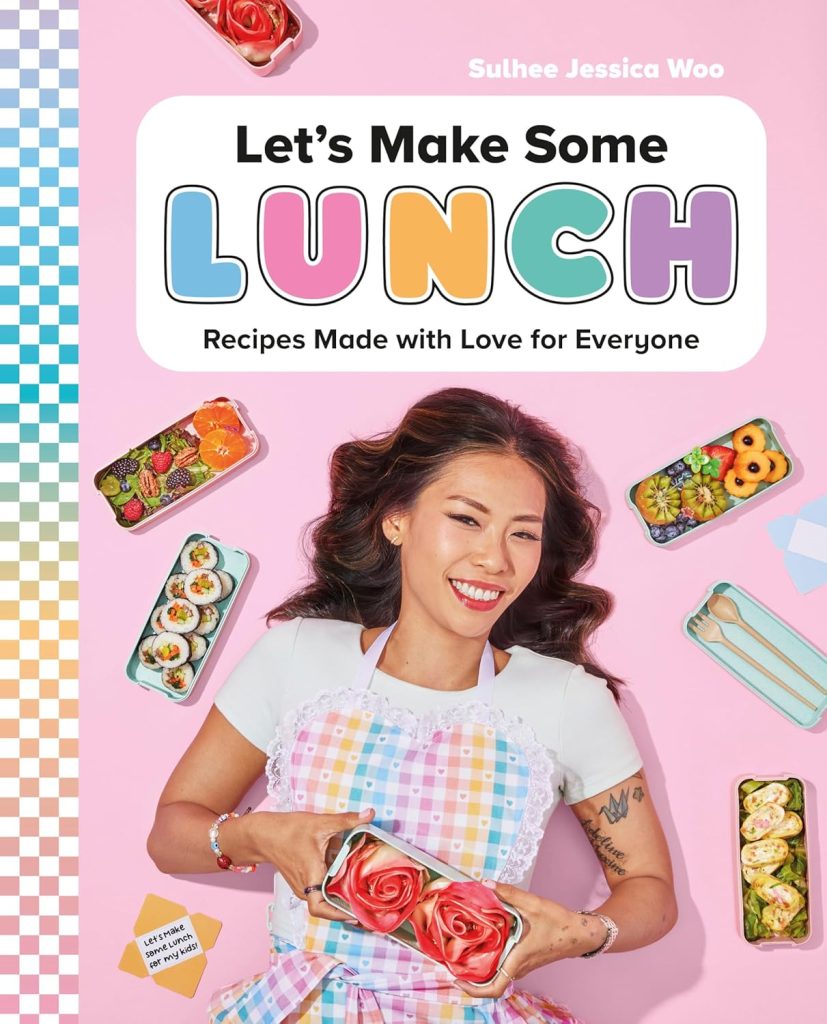
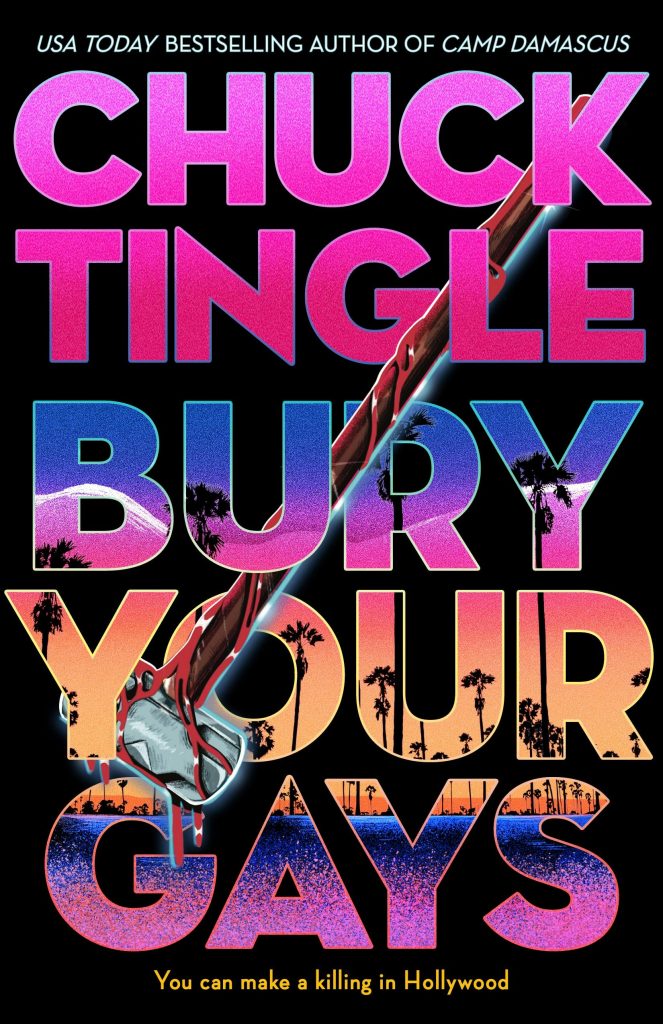
Young Adult Books
- “Asking for a Friend” – Kara H.L. Chen
- :Beneath These Cursed Stars” – Lexi Ryan
- “Break to You” – Neal Shusterman
- “A Darker Mischief” – Derek Milman
- “The Darkness Within Us” – Tricia Levenseller
- “Demon Slayer Vol. 2” – Koyoharu Gotouge
- “Demon Slayer Vol. 3” – Koyoharu Gotouge
- “The Ghostkeeper” – Johanna Taylor
- “The Grandest Game” – Jennifer Lynn Barnes
- “The Great Cool Ranch Dorito in the Sky” – Josh Galarza
- “Grief in the Fourth Dimension” – Jennifer Yu
- “Hidden Systems” – Dan Nott
- “How to Die Famous” – Benjamin Dean
- “I Will Never Leave You” – Kara A. Kennedy
- “Killers of the Flower Moon: Adaptation” – David Grann
- “Made in Asian American: A History for Young People” – Erika Lee
- “Maybe an Artist” – Liz Montague
- “The Mirror of Beast” – Alexandra Bracken
- “Not About a Boy” – Myah Hollis
- “On the Bright Side” – Anna Sortino
- “One Punch Man Vol. 4” – One
- “One Punch Man Vol. 5” – One
- “Ping Pong Queen of Chinatown” – Andrew Yang
- “Portrait of a Shadow” – Meriam Metoui
- “The Stolen Throne” – Abigail Owen
- “Such Charming Liars” – Karen McManus
- “Sunrise Nights” – Jeff Zentner
- “Time and Time Again” – Chatham Greenfield
- “Trespass Against Us” – Leon Kemp
- “UnOrdinary Vol. 2” – Uru-Chan
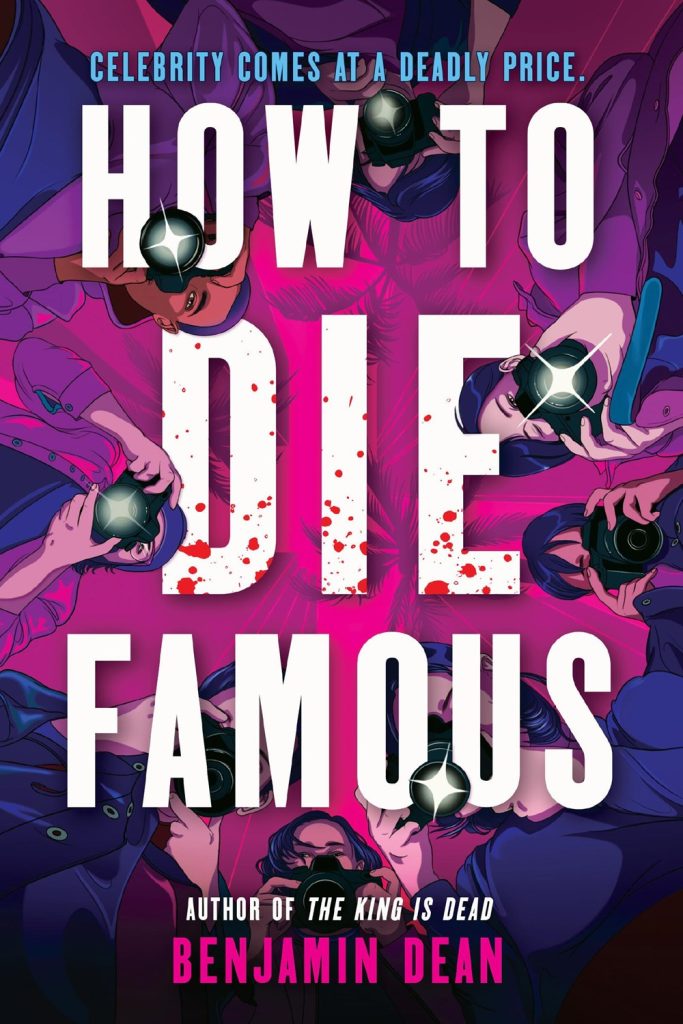
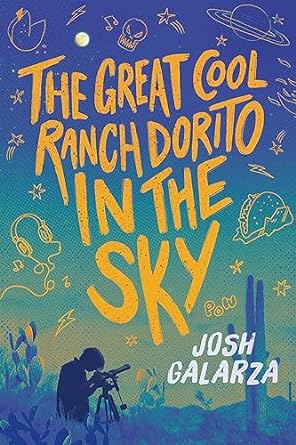
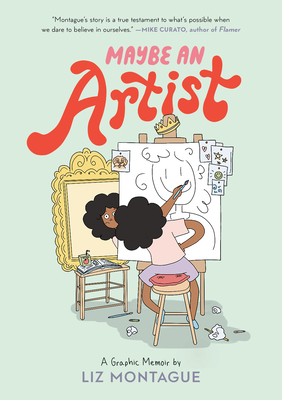
Children Books
- “A to Z Animal Mysteries #4: Dolphin Detectives” – Ron Roy
- “Amazing Immortals” – Dinah Williams
- “Amir and the Jinn Princess” M.T. Khan
- “Amy Meets her Stepsister” – Callie Barkley
- “Baby Loves Sports” – Duopress Labs
- “Belly Song” – Mother Moon
- ” Big and Little” – Harriet Evans
- “Black & White in Color” – Tana Hoban
- “Bodega Cats #1” – Hilda Eunice Burgos
- “Curveball” – Pablo Cartaya
- “Dare to Be Daring” – Chelsea Wallace
- “Don’t Push the Button: On the Farm” – Bill Cotter
- “Dork Diaries 11: Tales from a Not-So-Friendly Frenemy” – Rachel Russell
- “Dot the Ladybug: The Missing Dot” – Kallie George
- “”Felix Powell, Boy Dog” – Erin Entrada Kelly
- “First 100 Words in English and Spanish” – Ana Godinez
- “From Plant to Plate” – Darry Gadzekpo
- “Guts” – Raina Telgemeier
- “I Am La Chiva!” – Karol Hernandez
- “I Survived the Destruction of Pompeii, AD 79” – Lauren Tarshis
- “Inside the Compost Bin” – Melody Sumaoang Plan
- “Just What to Do” – Kyle Lukoff
- “Meet the Mushrooms” – Sonali Fry
- “Minecraft: Zombies Unleashed” – Nick Eliopulos
- “Mini Bluey” – Penguin Young Books
- “Mothering Heights” – Dav Pilkey
- “Narwhal’s Sweet Tooth” – Ben Clanton
- “Night Stories: Folktales from Latin America” – Liniers
- “On a Mushroom Day” – Chris Baker
- “Pasta Pasta Lots Pasta” – Aimee Lucido
- “Patrick and the Not-So-Perfect Party” – Anne Wynter
- “Pizza for Pia” – Betsey Groban
- “Presidential Elections and Other Cool Facts” – Syl Sobel
- “Prunella” – Beth Ferry
- “Quinnelope and the Cookie King Catastrophe” – H.F. Brownfield
- “Scram: Society of Creatures Real and Magical” – Rory Lucey
- “Sister Day” – Jyoti Rajan Gopal
- “Sketty and Meatball” – Sarah Weeks
- “Smile” – Raina Telgemeier
- “That Always Happens Sometimes” – Kiley Frank
- “The Bad Guys in the Serpent and the Beast” – Aaron Blabey
- “The Big Squeeze” – Molly Harris
- “The Brainiac’s Book of Robots and AI” – Paul Virr
- “The Creepening of Dogwood House” -Eden Royce
- “The Dark!” – Lindsey Leigh
- “The First Week of School” – Drew Beckmeyer
- “The Haunted States of America” – Solomon Hughes
- “The Magician’s Nephew” – C.S. Lewis
- “The Night Librarian” – Christopher Lincoln
- “This Makes me Anxious” – Courtney Carbone
- “Tiny Titans” – Mary M. Cerullo
- “Vacation” – Ame Dyckman
- “Warriors: Graphic Novel” – Erin Hunter
- “Welcome to AI: What is Artificial Intelligence and How Will It Change Our Lives?” – Owen Davey
- “Wings of Fire Graphic Novel” – Tui T Sutherland
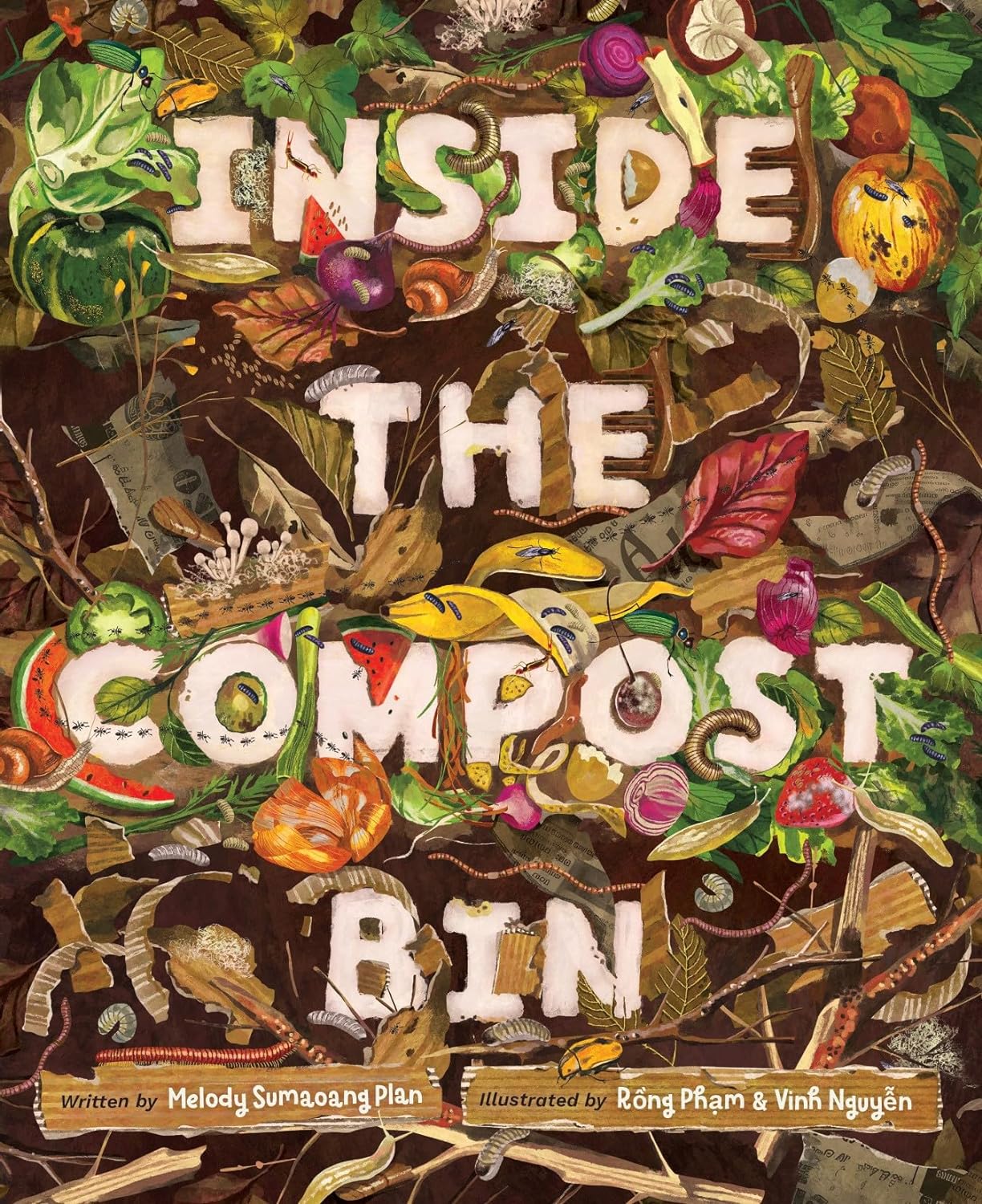
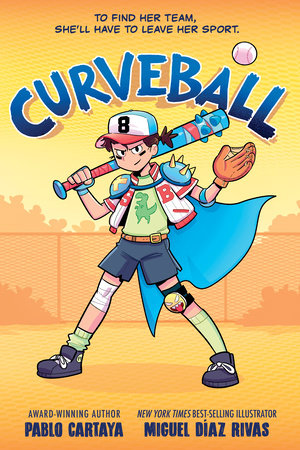
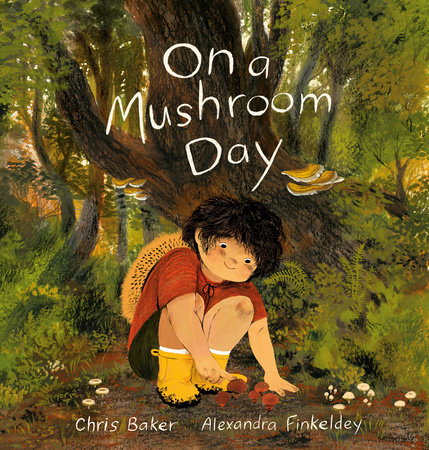
Seeking a book we haven’t thought of? Click the link below to share your ideas with us!
June New Arrivals
Dive into one of our new arrivals this summer!
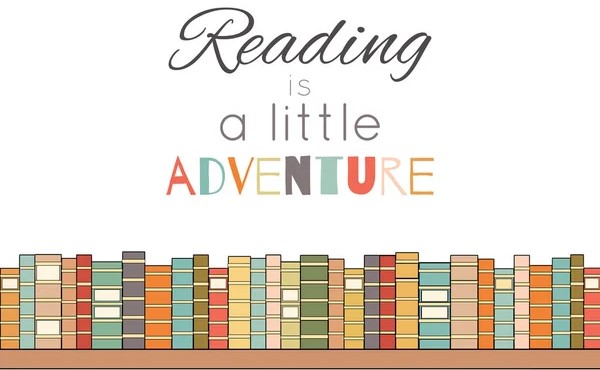
Adult Books
- “Anna” – Mia Oberlander
- “Atlas Complex” – Olivie Blake
- “Barnstormers” – Scott Snyder
- “Becoming Earth” – Ferris Jones
- “Cat’s Cradle” – Kurt Vonnegut
- “Como No Ahorgarse En Un Vaso de Agua” – Angie Cruz
- “Critical Role: The Might Nein – The Nine Eyes of Lucien” – Madeleine Roux
- “Critical Role: The Mighty Nein Origins” – Taliesin Jaffe
- “Critical Role: Vox Machina – Kith and Kin” – Marieke Nijkamp
- “Curvy Girl Summer” – Danielle Allen
- “Cyclopedia Exotica” – Aminder Dhaliwal
- “Dark Age” – Pierce Brown
- “Daughter of Fair Verona” – Christina Dodd
- “Deadly Education” – Naomi Novik
- “Earl’s Trip” – Jenny Holiday
- “Enlightenment” – Sarah Perry
- “Exquisite Exandria” – Liz Marsham
- “Family Fun Night” – Cynthia Copeland
- “God Bless You, Otis Spunkmeyer” – Joseph Earl Thomas
- “God of the Woods” – Liz Moore
- “Growing Up In Public” – Devorah Heitner
- “Hip Hop is History” – Questlove
- “Holy City” – Henry Wise
- “Horror Movie” – Paul Tremblay
- “Housemaid is Watching” – Frieda McFadden
- “How to Age Disgracefully” – Clare Pooley
- “I Cheerfully Refuse” – Leif Enger
- “Iron Gold” – Pierce Brown
- “”Klik Klik Boom” – Doug Wagner
- “La Ciudad y Sus Iciertos” – Hauki Murakami
- “Last Graduate” – Naomi Novik
- “Light Bringer” – Pierce Brown
- “Lula Dean’s Little Library of Banned Books” – Mirsten Miller
- “Malas” Marcela Fuentes
- “Middle of the Night” – Riley Sager
- “Midnight Feast” – Lucy Foley
- “Montessori Baby” Simone Davies
- “Montessori Toddler” – Simone Davies
- “Mrs. Quinn’s Rise to Fame” – Olivia Ford
- “Not in Love” – Ali Hazelwood
- ‘Novel Love Story” – Ashley Poston
- “One of Our Kind” – Nicola Yoon
- “Our Lady of Mysterious Ailments” – TL Huchu
- “Out on a Limb” – Hannah Bonam-Young
- “Oye” – Melissa Mogollon
- “Parable of the Talents” – Octavia E. Butler
- “Parte de Tu Mundo” – Abby Jiminez
- “Peg and Rose Play the Ponies” – Laurien Berenson
- “Proxy Mom” – Mathou
- “Rhythm of War” – Brandon Sanderson
- “Screen time Solution” – Emily Cherkin
- “Spanish English Bilingual Visual Dictionary” – DK
- “Stardust Grail” – Yume Kitasei
- “Station Eleven” – Emily St. John Mandel
- “Swan Song” – Elin Hilderbrand
- “This is So Awkward” – Cara Natterson
- “Three-Inch Teeth” – CJ Box
- “Tongueless” – Lau Yee-Wa
- “Touch of Chaos” – Scarlett St. Clair
- “Touch of Darkness” – Scarlett St. Clair
- “Touch of Malice” – Scarlett St. Clair
- “Touch of Ruin” – Scarlett St. Clair
- “Unwedding” – Ally Condie
- “Well, This is Me” – Asher Perlman
- “What Fire Brings” – Racheel Howzell Hall
- “What is my Tween Thinking?” – Tanith Carey
- “A Witch’s Guide to Burning” – Aminder Dhaliwal
- “Woman World” – Aminder Dhaliwal
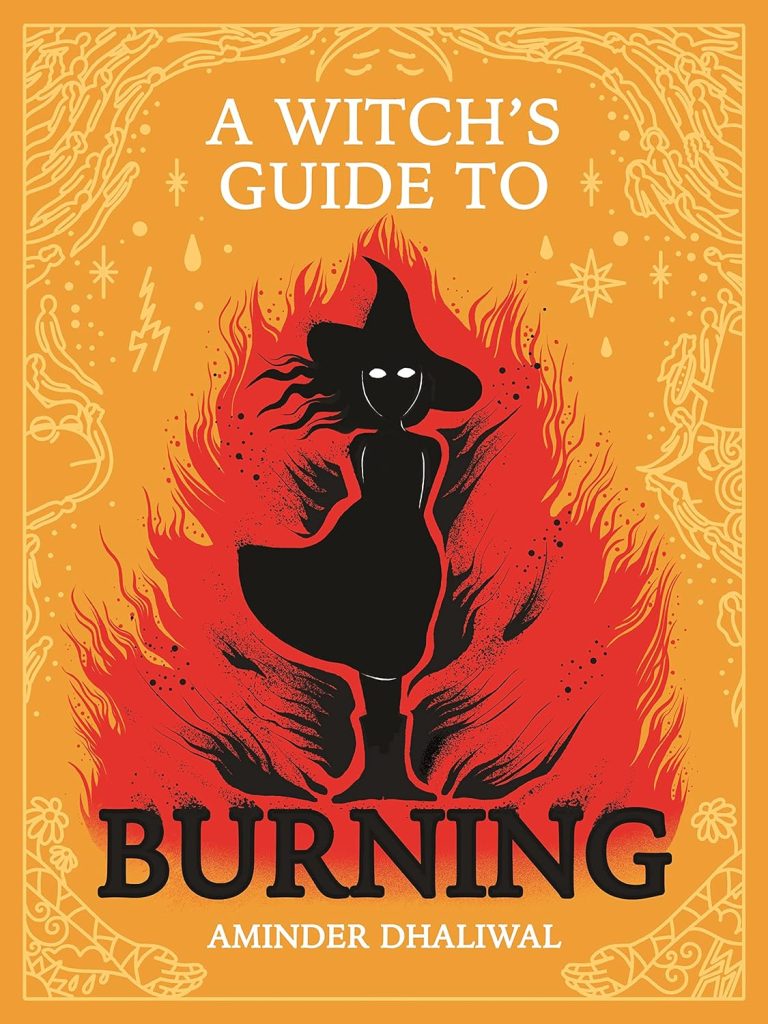
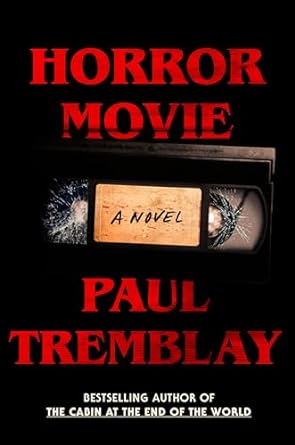
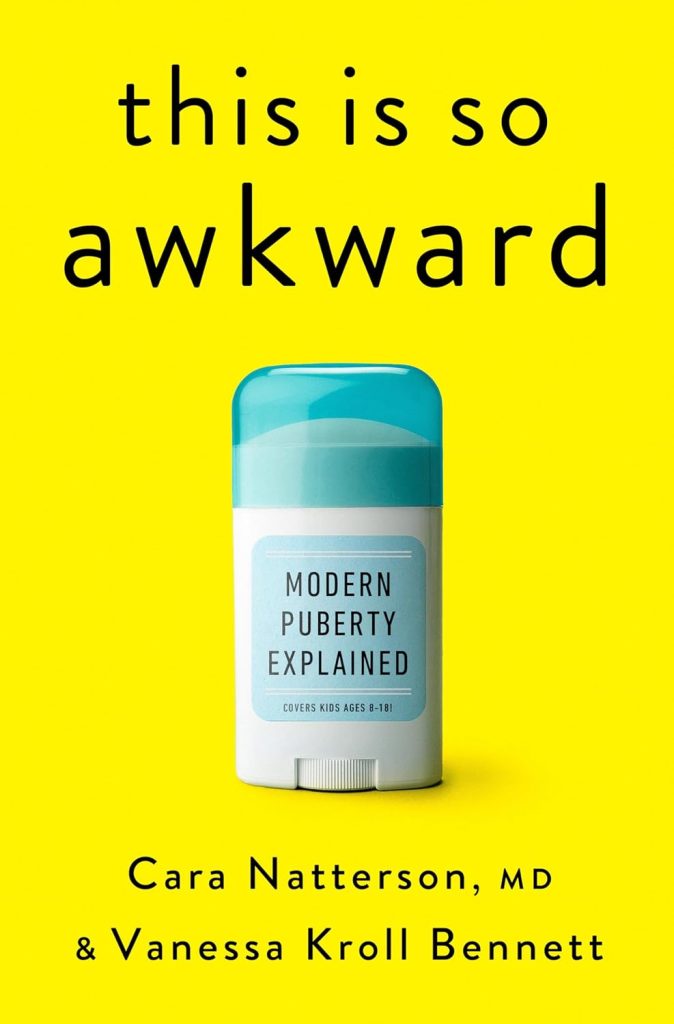
Young Adult Books
- “A Good Girl’s Guide to Murder” – Holly Jackson
- “An Outbreak of Witchcraft” – Deborah Noyes
- “Annie LeBlanc is Not Yet Dead” – Molly Morris
- “Bag Dreams in the Night” – Adam Ellis
- “The Ballad of Never After” – Stephanie Garber
- “The Body Confidence Book” – Phillip Diedrichs
- “Brownstone” – Samuel Teer
- “The Calculation of You and Me” – Serena Kaylor
- “Charm” – Tracy Wolff
- “Cherish” – Tracy Wolff
- “Court” – Tracy Wolff
- “Covet” – Tracy Wolff
- “Crave” – Tracy Wolff
- “Crush” – Tracy Wolff
- “The Dark Prophecy” – Rick Riordan
- “Death Note: Vol. 2” – Tsugumi Ohba
- “The Deep Dark” – Molly Ostertag
- “Divergent” – Versonia Roth
- “The Diviners” – LIbba Bray
- “Dungeons and Drama” – Kristy Boyce
- “Fat Chance, Charlie Vega” – Crystal Maldanado
- “Forest Hills Bootleg Society” – Dave Baker
- “Four Eids and a Funeral” – Faridah Abike-Ilyimide
- “The Girl Who Fell Beneath the Sea” – Axie Oh
- “The Half-Life of Love” – Brianna Bourne
- “I’ll Be Waiting for You” – Mariko Turk
- “Icebreaker” – Hannah Grace
- “Icon and Inferno” – Marie Lu
- “Kingdom of the Wicked – Box Set” – Kerri Maniscalco
- “Lesbiana’s Guide to Catholic School” – Sonora Reyes
- “Liar’s Test” – Amberlin Kwaymullina
- “Life Skills Book for Teens” – Maureen Stiles
- “Looking for Smoke” – K.A. Cobell
- “Louder Than Words” – Ashley Woodfolk
- “Love, Off the Record” – Samantha Markum
- “My Father, the Panda Killer” – Jamie Jo Hoang
- “My Hero Academia: Vol. 1” – Kohei Horikoshi
- “Never Ever Getting Back Together” – Sophie Gonzales
- “The New Syrian Girl” – Ream Shukairy
- “Past Present Futer” – Rachel Solomon
- “Promise Boys” – Nick Brooks
- “The Red Pyramid” – Rick Riordan
- “The Rumor Game” – Dhonielle Clayton
- “Shift Happens” – Albert J. Mann
- “Solo Leveling Vol. 1” – Chugong
- “Solo Leveling Vol. 2” – Chugong
- “Some Mistakes Were Made” – Kristin Dwyer
- “Star Splitter” – Matthew J. Kirby
- “The Secrety of the Wings” – James Tynion IV
- “The Throne in the Sky” – James Tynion IV
- “Today Tonight Tomorrow” – Rachel Solomon
- “Tokyo Ghoul Vol. 1” – Sui Ishida
- “Tokyo Ghoul Vol 2” – Sui Ishida
- “Twelfth Knight” – Alexene Follmuth
- “Whose Right Is It?” Hana Bajramovic
- “The Wellness of Girls” – Madeline Franklin
- “With Love, Miss Americanah” – Jane Igharo
- “The Worst Perfect Moment” – Shivaun Plozza
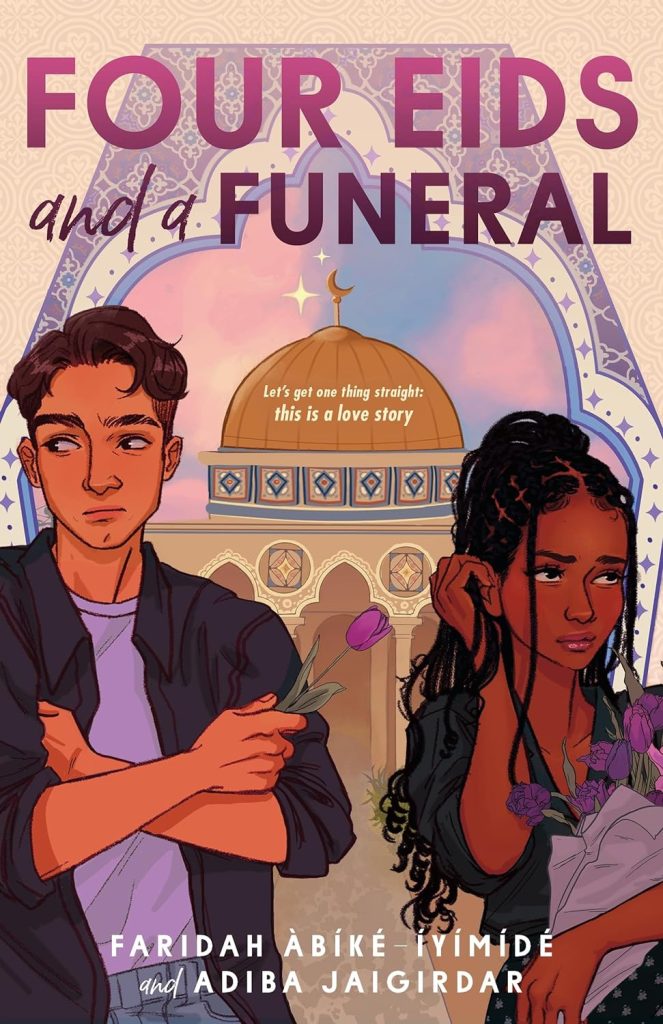
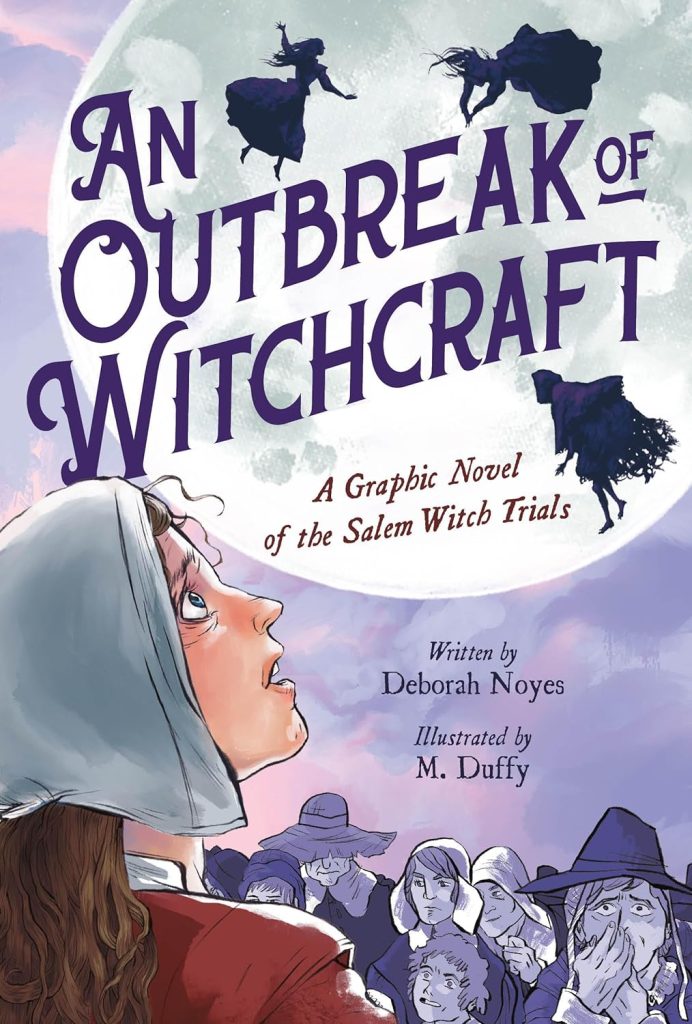
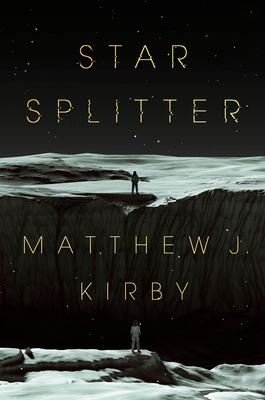
Children’s Books
- “10 Little Construction Trucks” – Annie Bailey
- “50 Adventures in the 50 States” – Kate Siber
- “A Big Day for Bike” – Diana Ejaita
- “A Letter for Bob” – Kim Rogers
- “A Love Letter to My Library” – Lisa Katzenberger
- “Adventures of Sophie Mouse: A New Friend” – Poppy Green
- “Abuela’s Library” – Lissette Norman
- “An American Story” – Kwama Alexander
- “Anatomy of Lost Things” – Shawn K Stout
- “Aniana del Mar Se Avienta” – Jasminne Mendez
- “Arts: A Bilingual Steam Book” – Ellen Ochoa
- “Bear and the Bird: The Stars and Other Stories” – Jarvis
- “Bibsy Cross and the Bad Apple” – Liz Garton Scanlon
- “Bibsy Cross and the Bike-A-Thon” – Liz Garton Scanlon
- “Bing, Bop, Bam: Time to Jam!” – Valerie Bolling
- “Birtle and the Purple Turtles” – Tara J Hannon
- “The Book That No One Wanted to Read” – Richard Ayoade
- “Brandon and the Baby” – Brian Pinkney
- “Buenos Dias” – Clever Publishing
- “C is for Camping” – Greg Paprocki
- “Cantora” – Melisa Fernandez Nitsche
- “The Case of the Golden Bone” – Sara Varon
- “Cesaria Feels the Beat” – Rosario Denis Adusei
- “City of Leafcutter Ants” – Amy Hevron
- “Cloud Puppy” – Kelly Leigh Miller
- “The Cloud Searchers” – Kazu Kibuishi
- “Code Red” – Joy McCollough
- “The Cool Beans Makes a Splash” – Jory John
- “Countdown to Yesterday” – Shirley Marr
- “Cross My Heart and Never Lie” – Nora Dasnes
- “Dis de Colores” – DK
- “Don’t Wake Up the Tiger” – Britta Teckentrup
- “Duck Duck Taco Truck” – Laura Lavoie
- “El Artista Que Pinto Un Caballo Azul” – Carle Eric
- “El Barrilito Magico de Papa” – Jesus Trejo
- “Everything is a Drum” – Sarah Warren
- “Fire Escape” – Jessica Stremer
- “Flat Stanly Goes Camping” – Jess Brown
- “Ginny Off the Map” – Caroline Hickey
- “Good Different” – Meg Eden Kuyatt
- “Good Morning World, I Love You So” – Olivia Herrick
- “The Great Outdoors” – Ingela P Arrhenius
- “Heatwave” – Lauren Redniss
- “Hello Hello Shapes” – Brendan Wenzel
- “The Hidden Rainbow” – Christie Matheson
- “Hike It: An Introduction to Camping, Hiking, and Backpacking Through the U.S.A” – Iron Tazz
- “Holding Her Own” – Traci N Todd
- “How to Say Hello to a Worm” – Kari Percival
- “In Every Life” – Marla Frazee
- “Jorge El Curioso: de Basura a Tesoro” – H.A. Rey
- “Jovita Wore Pants” – Aida Salazar
- “The Last Apple Tree” – Claudia Mills
- “The Last Zookeeper” – Aaron Becker
- “Lessons from Our Ancestors” – Raksha Dave
- “Listen” – Gabi Snyder
- “Little Shrew” – Akiko Miyakoshi
- “Lucky Ducky’s Very First Day of School” – Mercer Mayer
- “Magnolia Wu Unfolds It All” – Chanel Miller
- “Make Art with Nature” – Pippa Pixley
- “Mi Papa es un Agricola” – J Roman Perez Varela
- “My Daddy is a Cowboy” – Stephanie Seales
- “My First Book of Tattoos” – Robyn Wall
- “The New Girl” – Cassandra Calin
- “The Night Walk” – Marie Dorleans
- “Old Macdonald Had a Truck” – Steve Goetz
- “The Otherwoods” – Justine Pucella Winans
- “Parachute Kids” – Betty C Tang
- “Park” – Cocoretto
- “Pete the Cat Goes Camping” – James Dean
- “Pete the Cat Screams for Ice Scream!” – James Dean
- “Pete the Cat’s Family Road Trip” – James Dean
- ‘Red Bird Danced” – Dawn Quigley
- “Rock Your Mocs” – Laurel Goodluck
- “Roswell Johnson Saves the World!” – Chris Colfer
- “The Secret Signs of Nature” – Craig Caudill
- “Simon Sort of Says” – Erin Bow
- “Splat the Cat and the Lemonade Stand” – Rob Scotton
- “The Spindle of Fate” – Aimee Lim
- “Stink and Webster Go to Mars” – Megan McDonald
- “Summer Vamp” – Violet Chan Karim
- “The Tenth Mistake of Hank Hooperman” – Gennifer Choldenki
- “The Truth About the Couch” – Adam Rubin
- “The Young Adventurer’s Guide to (Almost) Everything” – Benn Hewitt
- “They Call Me No Sam!” – Drew Daywalt
- “This Table” – Alex Killian
- “Tiny Titans: The Big Story of Plankton” – Mary M Cerullo
- “Trucky Roads” – Lulu Miller
- “Vampires Don’t Wear Polka Dots” – Marcia Thornton Jones
- “Walrus Brawl at the Mall” – Nathan Hale
- “Waverider” – Kazu Kibuishi
- “We Could Fly” – Rhiannon Giddens”
- “What Happened to You?” – James Catchpole
- “What Sound is Morning” – Grant Snider
- “What We Wear When We Take Care” – Sarah Finan
- “Where’s Joon?” – Julie Kim
- “Wild Child: Nature Adventures for Young Explorers” – Dara McAnulty
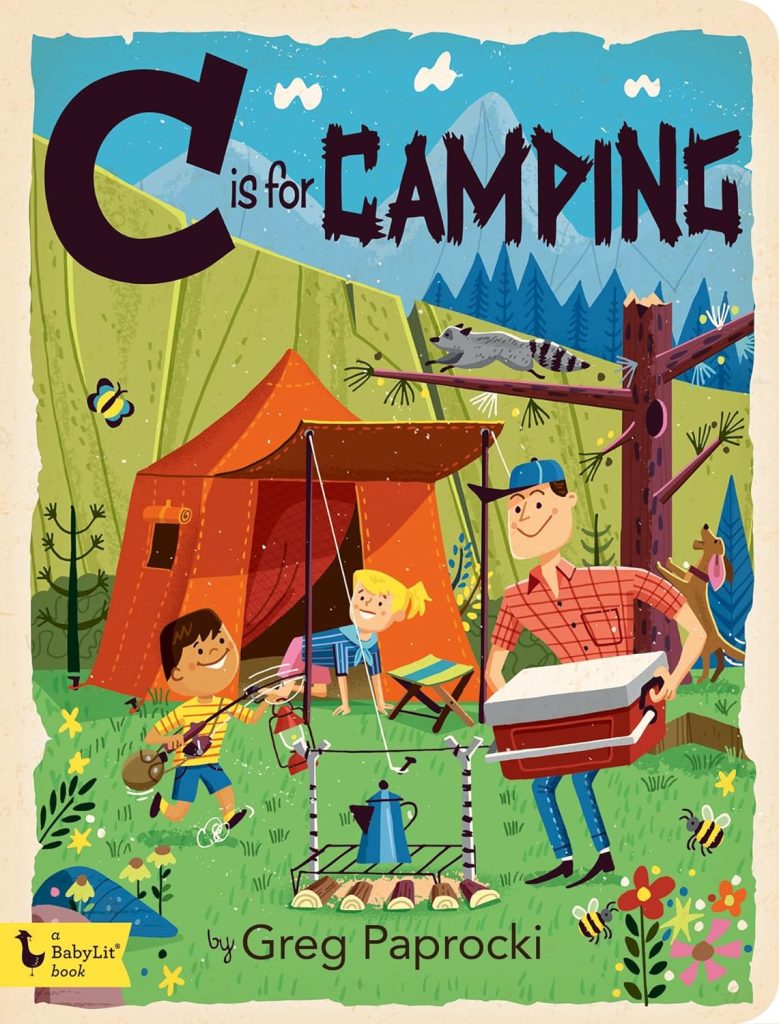
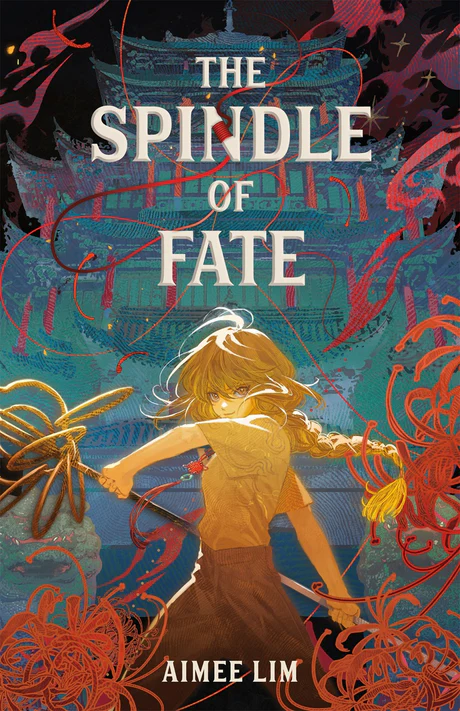
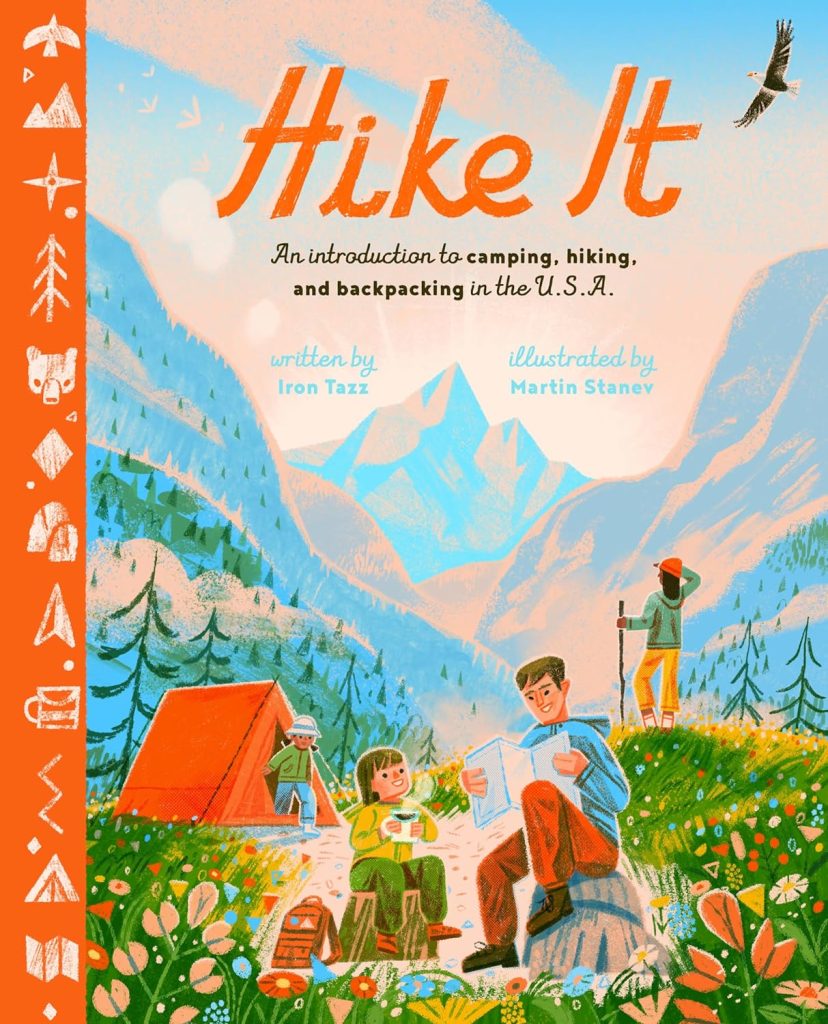
Seeking a book we haven’t thought of? Click the link below to share your ideas with us!