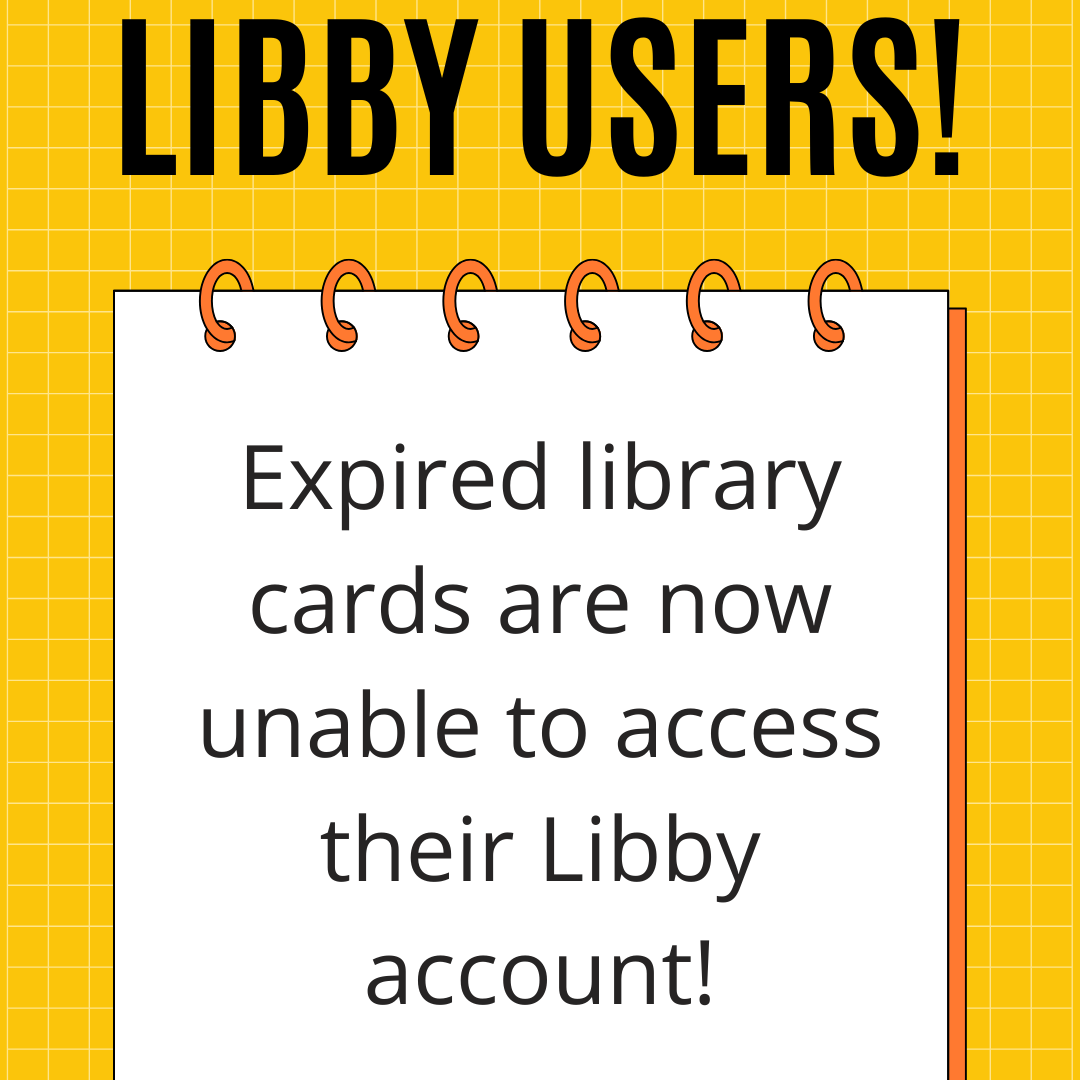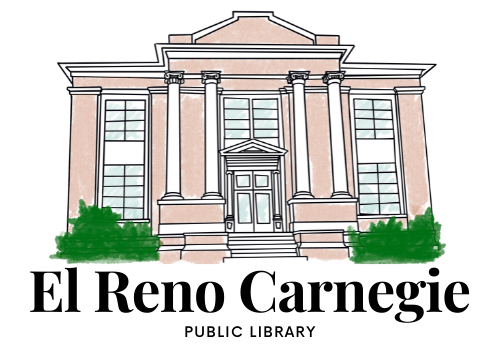Posts Tagged ‘Libby’
How to Log In to Libby
Need to get into Libby?
📚1. Open the Libby app & select the middle icon on the bottom of the screen.
📚2. Select “add a library”. Scroll down and select El Reno Carnegie Library or type in the zip code.
📚3. Enter your card number and password
Password = phone number, no spaces or dashes
(405 area codes DO NOT need to include the area code. All others should use area code. Examples: 2622409, 9182622409)
Still didn’t work? Your card may need renewed!
Contact us via phone @ 405-262-2409, via text @ 405-265-9224, or via email @ library@elrenolibrary.org.
Libby is an app for your devices that gives you access to eBooks and audiobooks. You can go to the app store (Apple Store, Play Store, etc.) on your phone and download the app for free!
Attention Libby Users!
Previously, expired library card holders had been able to continue using their accounts to read in Libby. This was a setting left over from the pandemic that was not caught and has now been fixed.
If you suddenly no longer have access to your Libby account, you probably need to renew your card! Contact us during business hours to resolve this issue.
![]() Text us – 405-265-9224
Text us – 405-265-9224
![]() Email us – library@elrenolibrary.org
Email us – library@elrenolibrary.org